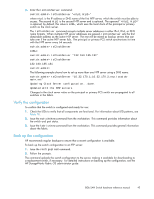HP StorageWorks 8/80 HP StorageWorks 8Gb SAN Switch hardware reference manual - Page 41
Flow control-None, In a UNIX environment, enter the following at the prompt
 |
View all HP StorageWorks 8/80 manuals
Add to My Manuals
Save this manual to your list of manuals |
Page 41 highlights
3. Open a terminal emulator application (such as HyperTerminal on a PC or TERM in a UNIX environment) and configure the application as follows: • In a Windows 95, 98, 2000, or NT environment: • Bits per second-9600 • Data bits-8 • Parity-None • Stop bits-1 • Flow control-None • In a UNIX environment, enter the following at the prompt: tip/dev/ttyb -9600 nl If ttyb is already in use, use ttya instead and enter the following string at the prompt: tip /dev/ttya -9600 8Gb SAN Switch hardware reference manual 41

3.
Open a terminal emulator application (such as HyperTerminal on a PC or TERM in a UNIX
environment) and con
fi
gure the application as follows:
•
In a Windows 95, 98, 2000, or NT environment:
•
Bits per second—9600
•
Data bits—8
•
Parity—None
•
Stop bits—1
•
Flow control—None
•
In a UNIX environment, enter the following at the prompt:
tip/dev/ttyb –9600
If
ttyb
is already in use, use
ttya
instead and enter the following string at the prompt:
tip /dev/ttya -9600
8Gb SAN Switch hardware reference manual
41