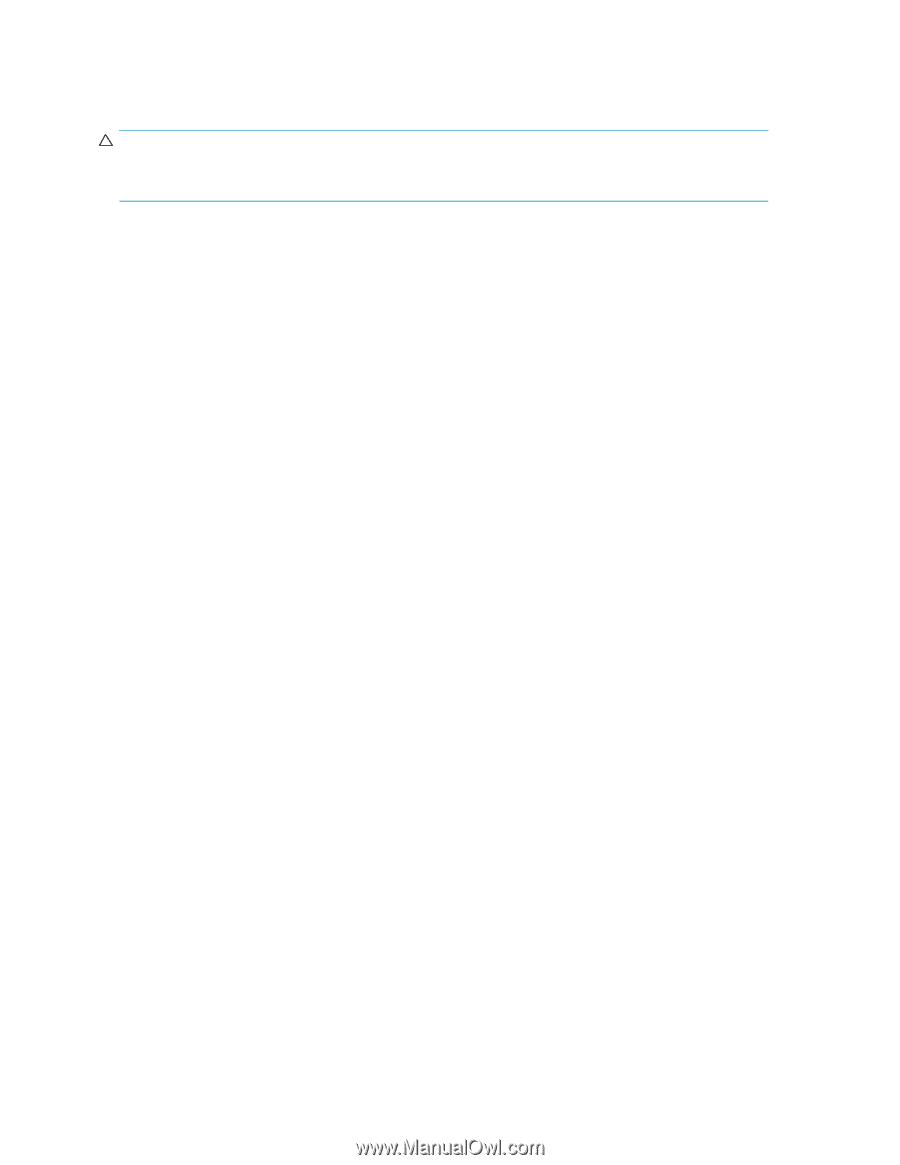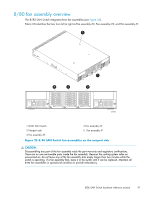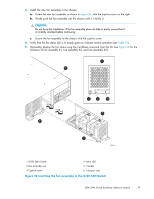HP StorageWorks 8/80 HP StorageWorks 8Gb SAN Switch hardware reference manual - Page 60
Replacing an 8/80 SAN Switch power supply, 80 SAN Switch
 |
View all HP StorageWorks 8/80 manuals
Add to My Manuals
Save this manual to your list of manuals |
Page 60 highlights
Replacing an 8/80 SAN Switch power supply CAUTION: If a power supply fails, leave the power supply in the switch until it can be replaced. Maintain both power supplies in operational condition to provide redundancy. Replacing a power supply takes approximately two minutes. You will need: • 8/80 SAN Switch • New power supply • Phillips-head screwdriver #1 To replace a power supply: 1. If the switch will remain powered on, verify that the functioning power supply (the one not being replaced) has been powered on for at least four seconds and displays a green LED. 2. If the power supply you are replacing is not already powered off, press the AC power switch to power it off. 3. Unplug the power cord from the power supply you are replacing. 60 Operating the 8Gb SAN Switch