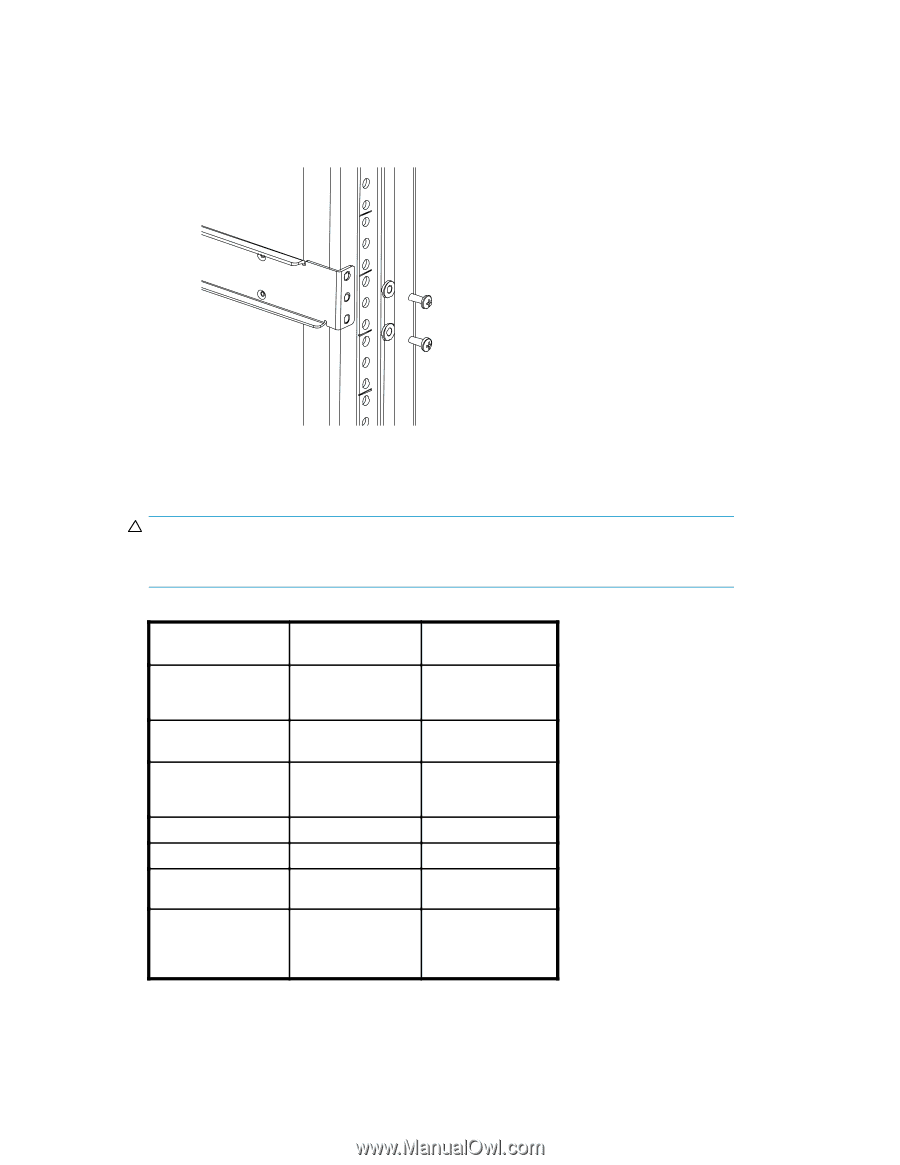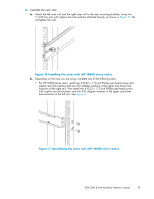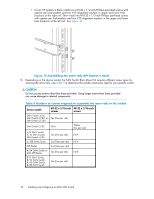HP StorageWorks 8/80 HP StorageWorks 8Gb SAN Switch hardware reference manual - Page 34
Assembling the outer rails HP System/e Rack
 |
View all HP StorageWorks 8/80 manuals
Add to My Manuals
Save this manual to your list of manuals |
Page 34 highlights
• For an HP System/e Rack, install two #10-32 x 1/2-inch Phillips pan-head screws with captive star lock-washers and two #10 alignment washers in upper and lower hole locations of the right rail. Then install two #10-32 x 1/2-inch Phillips pan-head screws with captive star lock-washers and two #10 alignment washers in the upper and lower hole locations of the left rail. See Figure 12. Figure 12 Assembling the outer rails (HP System/e Rack) 5. Depending on the device model, the SAN Switch Rack Mount Kit requires different screw types for securing the inner rails. Use Table 9 to determine the number and screw type for your specific switch. CAUTION: Do not use any screws other than those provided. Using longer screws than those provided can cause damage to internal components. Table 9 Number of screws required to assemble the inner rails to the switch Device model #8-32 x 5/16-inch #8-32 x 3/16-inch screws screws SAN Switch 2/16, SAN Switch 2/8V, or Ten (Five per rail) SAN Switch 2/16V SAN Switch 2/32 N/A Twelve nl (Six per rail) 4/8 SAN Switch, 4/16 SAN Switch, SAN Switch 4/32 Ten (Five per rail) N/A 4/32B SAN Switch Six (Three per rail) N/A MP Router Six (Three per rail) 4/64 SAN Switch or 400 MP Router Ten (Five per rail) N/A 8/8 SAN Switch, 8/24 SAN Switch, 8/40 SAN Switch, 8/80 SAN Switch Ten (Five per rail) 34 Installing and configuring an 8Gb SAN Switch