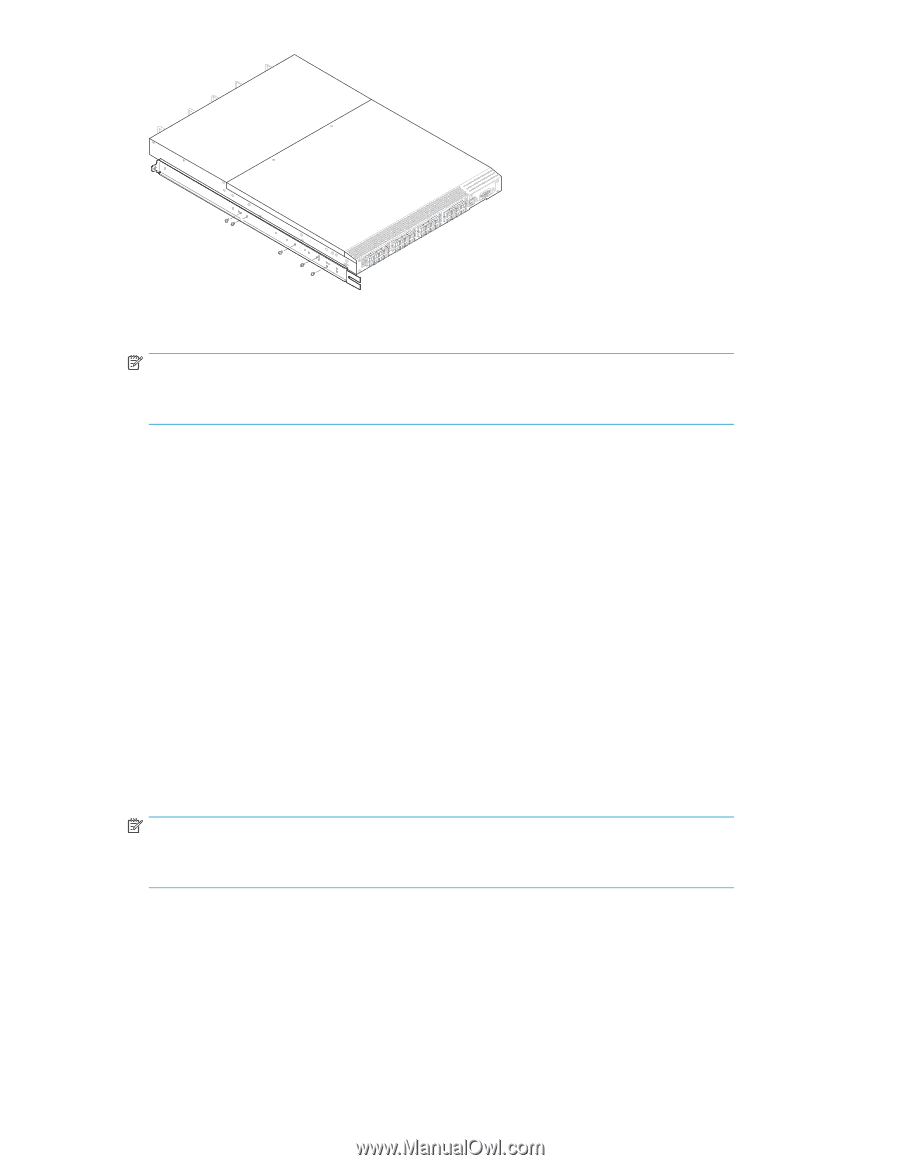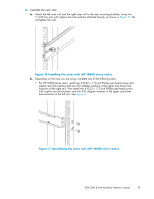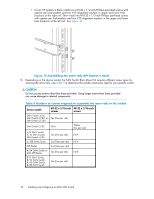HP StorageWorks 8/80 HP StorageWorks 8Gb SAN Switch hardware reference manual - Page 36
Installing the plenum if required, Securing the inner rails to the 4/64 SAN Switch
 |
View all HP StorageWorks 8/80 manuals
Add to My Manuals
Save this manual to your list of manuals |
Page 36 highlights
! IOIOI SPD LNK MRO25018b Figure 14 Securing the inner rails to the 4/64 SAN Switch NOTE: For factory integration only, tighten the #8-32 x 5/16-inch Phillips pan-head SEMS screws and torque between 6 and 8 inch-pounds. 8. If installing one of the following switches, install the plenum that ships in the switch accessory kit: • SAN Switch 2/8V • SAN Switch 2/16 • SAN Switch 2/16V • 4/8 SAN Switch • 4/16 SAN Switch • 4/32B SAN Switch • 8/8 SAN Switch • 8/24 SAN Switch See "Installing the plenum (if required)" on page 36 for complete installation instructions. If not installing one of the devices listed in step 8, go to "Securing the switch to the outer rails" on page 37, to complete the rack mount procedure. Installing the plenum (if required) Check to see if you are installing one of the SAN switches listed above in Step 8, and if so, follow the steps to install the plenum: 1. Place the device (with inner rails attached) on a flat surface (see Figure 15). NOTE: Although Figure 15 illustrates how to attach the plenum to the 4/8 or 4/16 SAN Switch specifically, the procedure and figure also apply to installing the plenum on other models. 36 Installing and configuring an 8Gb SAN Switch