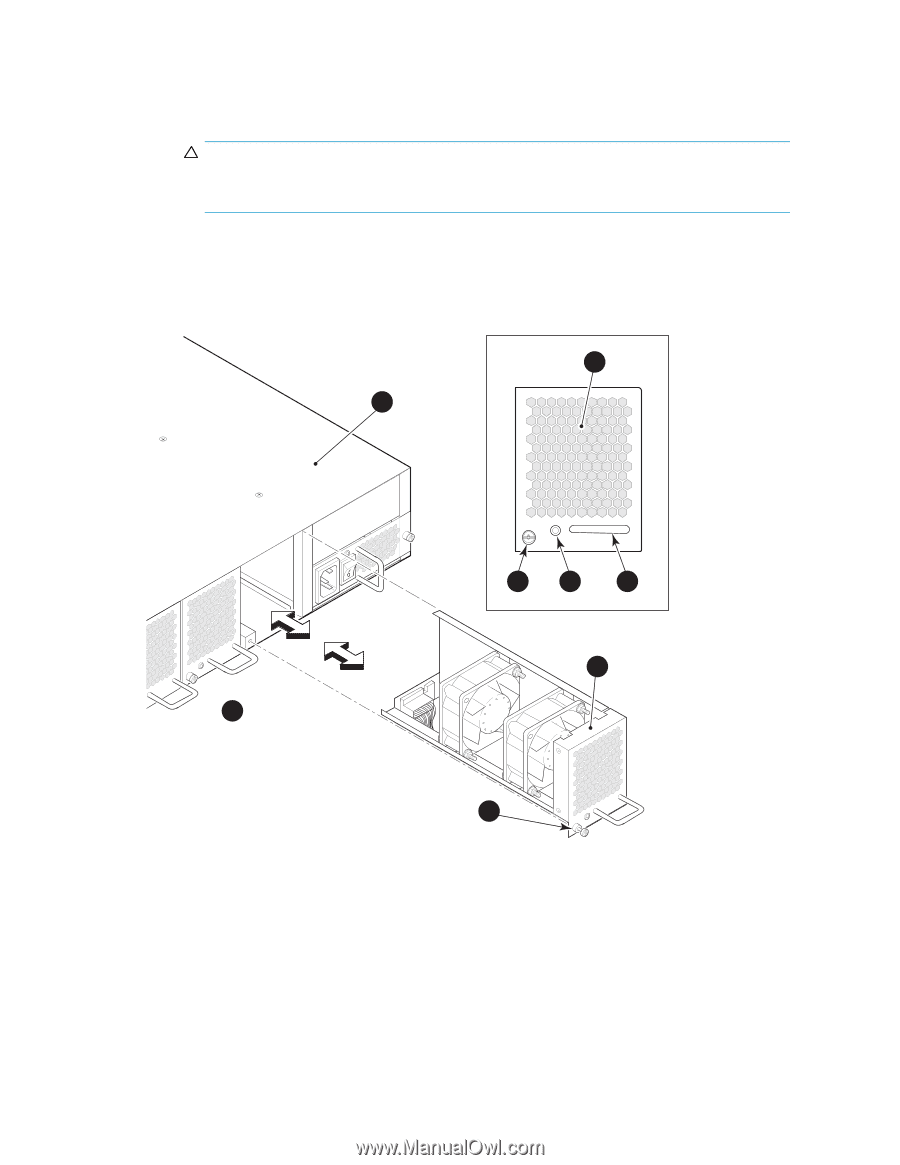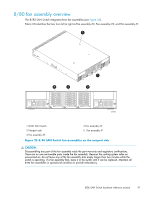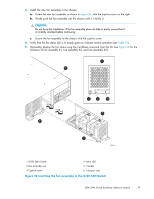HP StorageWorks 8/80 HP StorageWorks 8Gb SAN Switch hardware reference manual - Page 59
Replacing an 8/80 SAN Switch power supply, Table 12
 |
View all HP StorageWorks 8/80 manuals
Add to My Manuals
Save this manual to your list of manuals |
Page 59 highlights
3. Install the new fan assembly in the chassis: a. Orient the new fan assembly as shown in Figure 26, with the captive screw on the right. b. Gently push the fan assembly into the chassis until it is firmly in. CAUTION: Do not force the installation. If the fan assembly does not slide in easily, ensure that it is correctly oriented before continuing. c. Secure the fan assembly to the chassis with the captive screw. 4. Verify that the fan status LED is lit steady green to indicate normal operation (see Table 12). 5. Optionally, display the fan status using the fanShow command from the CLI (see Figure 26 for the locations of Fan assembly #1, Fan assembly #2, and Fan assembly #3). 2 1 scale: 1/4" = 1" 6 Scale: 3/8" = 1" 3 4 5 2 3 26461a 1 8/80 SAN Switch 2 Fan assembly unit 3 Captive screw 4 Status LED 5. Handle 6. Nonport side Figure 26 Inserting the fan assembly in the 8/80 SAN Switch 8Gb SAN Switch hardware reference manual 59