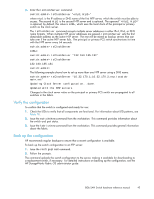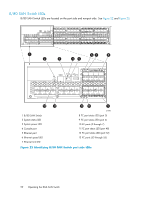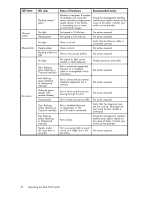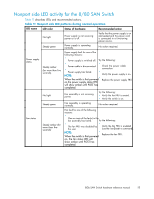HP StorageWorks 8/80 HP StorageWorks 8Gb SAN Switch hardware reference manual - Page 48
Gb SAN Switch LEDs, 8 and 8/24 SAN Switch LEDs
 |
View all HP StorageWorks 8/80 manuals
Add to My Manuals
Save this manual to your list of manuals |
Page 48 highlights
8Gb SAN Switch LEDs System activity and status can be determined through the activity of the LEDs on the switch. There are three possible LED states: • No light • Steady light • Flashing light LED colors include: • Green • Amber 8/8 and 8/24 SAN Switch LEDs 8/8 and 8/24 SAN Switch LEDs are located on the port side only. 6 1 5 2 3 4 1 System power LED (green) 2 System status LED (green/amber) 3 Link status LED 26450a 4 Link speed LED 5 Port status LED (port 3) 6 Port status LED (port 7) Figure 19 Identifying 8/8 and 8/24 SAN Switch LEDs 48 Operating the 8Gb SAN Switch

8Gb SAN Switch LEDs
System activity and status can be determined through the activity of the LEDs on the switch. There are
three possible LED states:
•
No light
•
Steady light
•
Flashing light
LED colors include:
•
Green
•
Amber
8/8 and 8/24 SAN Switch LEDs
8/8 and 8/24 SAN Switch LEDs are located on the port side only.
26450a
1
2
3
4
5
6
1 System power LED (green)
4 Link speed LED
2 System status LED (green/amber)
5 Port status LED (port 3)
3 Link status LED
6 Port status LED (port 7)
Figure 19 Identifying 8/8 and 8/24 SAN Switch LEDs
48
Operating the 8Gb SAN Switch