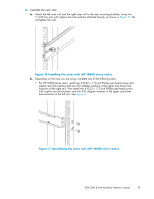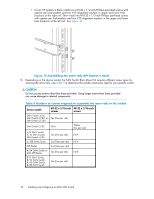HP StorageWorks 8/80 HP StorageWorks 8Gb SAN Switch hardware reference manual - Page 38
Cabling and configuring the SAN Switch, Tighten the hex nuts installed in, See,
 |
View all HP StorageWorks 8/80 manuals
Add to My Manuals
Save this manual to your list of manuals |
Page 38 highlights
Figure 16 Securing the switch (HP 9000 Series or HP 10000 Series Racks) Figure 17 Securing the device in an HP System/e Rack 3. Tighten the hex nuts installed in step 4, page 33. See Figure 10, page 33. This completes the rack mount procedure. 38 Installing and configuring an 8Gb SAN Switch

Figure 16 Securing the switch (HP 9000 Series or HP 10000 Series Racks)
Figure 17 Securing the device in an HP System/e Rack
3.
Tighten the hex nuts installed in
step 4
, page 33. See
Figure 10
, page 33.
This completes the rack mount procedure.
38
Installing and con
fi
guring an 8Gb SAN Switch