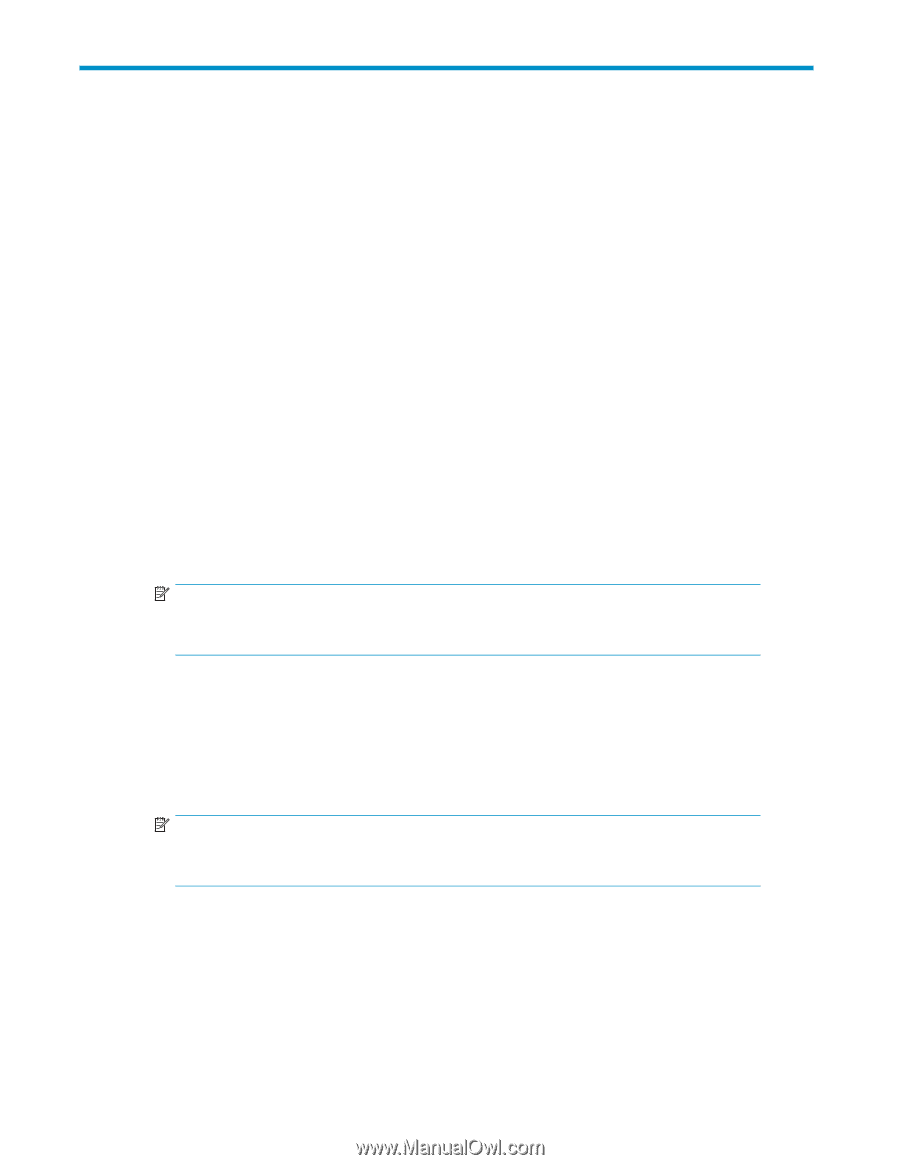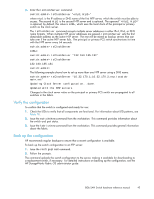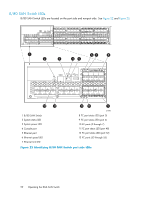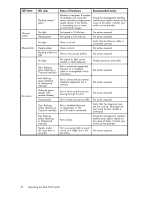HP StorageWorks 8/80 HP StorageWorks 8Gb SAN Switch hardware reference manual - Page 47
Operating the 8Gb SAN Switch, Powering the 8/8 or 8/24 SAN Switch on and off, Powering the 8/40 or 8
 |
View all HP StorageWorks 8/80 manuals
Add to My Manuals
Save this manual to your list of manuals |
Page 47 highlights
3 Operating the 8Gb SAN Switch This chapter describes the following topics: • Powering the 8/8 or 8/24 SAN Switch on and off, page 47 • Powering the 8/40 or 8/80 SAN Switch on and off, page 47 • Interpreting LED activity, page 48 • Port side LED activity for the 8/80 SAN Switch, page 51 • Nonport side LED activity for the 8/80 SAN Switch, page 53 • Interpreting POST results, page 54 • Maintaining the 8Gb SAN Switch, page 54 • Installing Field-Replaceable Units (FRUs), page 56 • Replacing the 8/40 SAN Switch power supply and fan assembly, page 56 • 8/80 fan assembly overview, page 57 • Replacing an 8/80 SAN Switch power supply, page 60 • SAN Switch management features, page 62 Powering the 8/8 or 8/24 SAN Switch on and off 1. Connect the power cable to the AC inlet on the switch and to a power source. The switch powers on automatically, as there is no ON/OFF switch. 2. To power off, remove the power cord from the power source. NOTE: The switch runs POST by default each time it is powered on, reset, or rebooted. POST requires up to three minutes to run. Powering the 8/40 or 8/80 SAN Switch on and off 1. Connect one or both power cords to the power connectors on the power supplies and to a power source. Power is supplied to the switch as soon as the first power supply is connected and powered on. 2. Set the AC power switches to "I." NOTE: The switch runs POST by default each time it is powered on; it requires a minimum of three minutes to boot and complete POST. 3. To power off, set each AC power switch to "O" All devices are returned to their initial state the next time the switch is powered on. 8Gb SAN Switch hardware reference manual 47