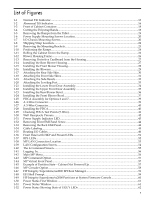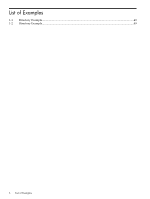Table of Contents
About This Document
.........................................................................................................
9
Intended Audience
.................................................................................................................................
9
Document Organization
.........................................................................................................................
9
Typographic Conventions
......................................................................................................................
9
Related Information
................................................................................................................................
9
Publishing History
................................................................................................................................
10
HP contact information
.........................................................................................................................
10
Documentation feedback
......................................................................................................................
10
1 Installing the System
.....................................................................................................
13
Introduction
.........................................................................................................................................
13
Communications Interference
........................................................................................................
13
Electrostatic Discharge
...................................................................................................................
13
Public Telecommunications Network Connection
..........................................................................
14
Unpacking and Inspecting the System
.................................................................................................
14
Verifying Site Preparation
...............................................................................................................
14
Gathering LAN Information
......................................................................................................
14
Verifying Electrical Requirements
..............................................................................................
14
Checking the Inventory
...................................................................................................................
14
Inspecting the Shipping Containers for Damage
............................................................................
15
Inspection Precautions
...............................................................................................................
16
Claims Procedures
.....................................................................................................................
16
Unpacking and Inspecting Hardware Components
.......................................................................
16
Tools Required
............................................................................................................................
17
Unpacking the Cabinet
...............................................................................................................
17
Unpacking the PDCA
......................................................................................................................
25
Returning Equipment
......................................................................................................................
25
Setting Up the System
...........................................................................................................................
26
Moving the System and Related Equipment to the Installation Site
..............................................
26
Unpacking and Installing the Blower Housings and Blowers
........................................................
26
Attaching the Side Skins and Blower Side Bezels
...........................................................................
29
Attaching the Side Skins
............................................................................................................
29
Attaching the Blower Side Bezels
...............................................................................................
31
Attaching the Leveling Feet and Leveling the Cabinet
...................................................................
33
Installing the Front Door Bezels and the Front and Rear Blower Bezels
.......................................
33
Installing the Front Door Bezels
.................................................................................................
33
Installing the Rear Blower Bezel
................................................................................................
35
Installing the Front Blower Bezel
...............................................................................................
36
Wiring Check
...................................................................................................................................
37
Installing and Verifying the PDCA
.................................................................................................
38
Checking Voltage
.............................................................................................................................
42
Removing the EMI Panels
...............................................................................................................
43
Connecting the Cables
.....................................................................................................................
45
Routing the I/O Cables
....................................................................................................................
45
Installing the Support Management Station
.........................................................................................
47
Installing the SMS Support Shelf
..........................................................................................................
47
Connecting the SMS to the Superdome
................................................................................................
48
SMS Software and Superdome Firmware Downloading Procedure
....................................................
48
Configuring the Event Information Tools
.............................................................................................
49
Turning On Housekeeping Power
........................................................................................................
50
Table of Contents
3