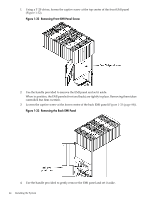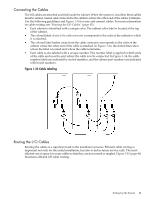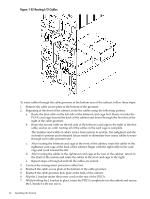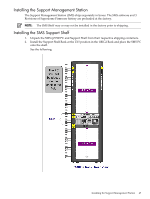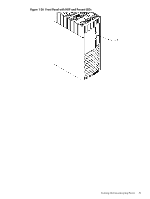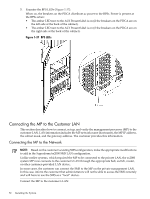HP Superdome SX2000 Installation Guide, Sixth Edition - HP Integrity Superdome - Page 47
Installing the Support Management Station, Installing the SMS Support Shelf
 |
View all HP Superdome SX2000 manuals
Add to My Manuals
Save this manual to your list of manuals |
Page 47 highlights
Installing the Support Management Station The Support Management Station (SMS) ships separately in boxes. The SMS software and 3 Revisions of Superdome Firmware history are preloaded at the factory. NOTE: The SMS Shelf may or may not be installed in the factory prior to shipping. Installing the SMS Support Shelf 1. Unpack the SMS rp5700 PC and Support Shelf from their respective shipping containers. 2. Install the Support Shelf Rack at the U15 position in the 10KG2 Rack and place the SMS PC onto the shelf. See the following: Installing the Support Management Station 47
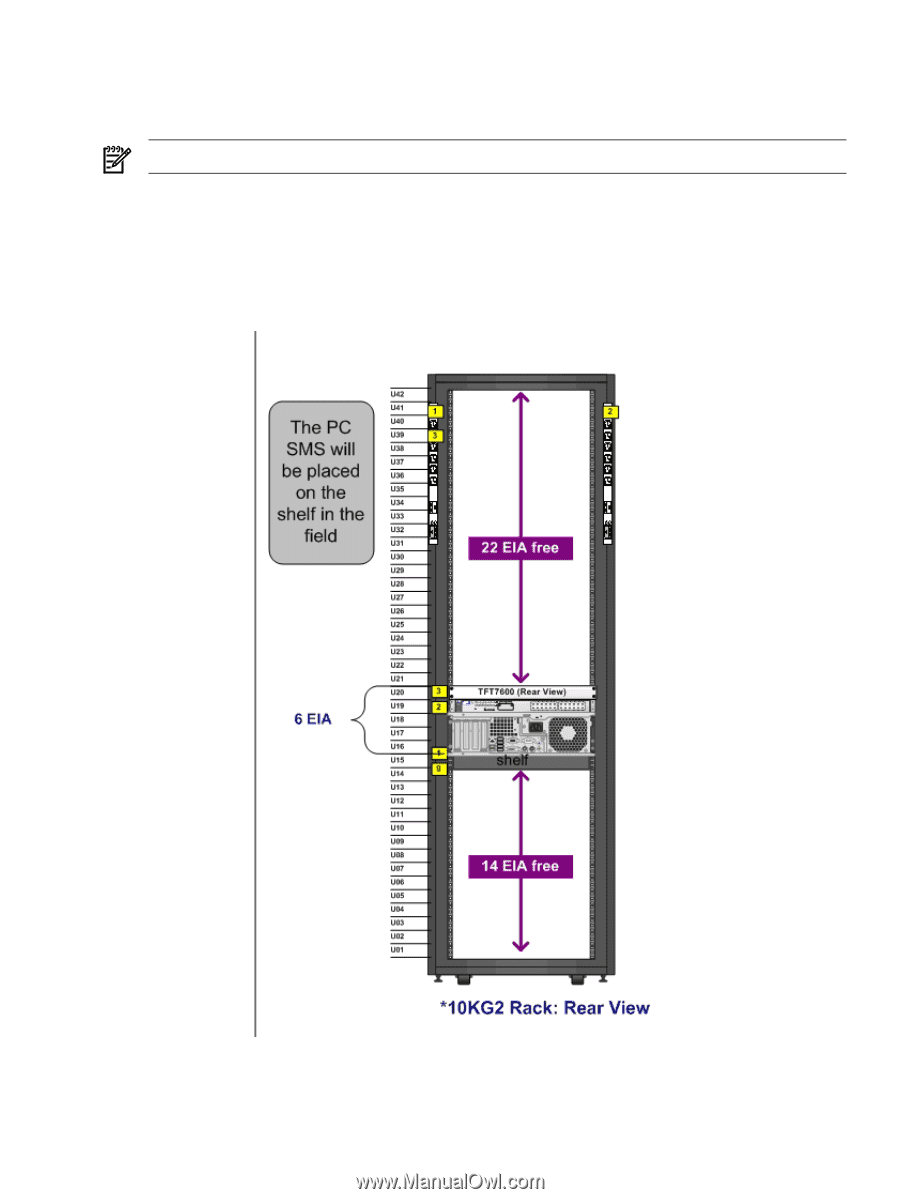
Installing the Support Management Station
The Support Management Station (SMS) ships separately in boxes. The SMS software and 3
Revisions of Superdome Firmware history are preloaded at the factory.
NOTE:
The SMS Shelf may or may not be installed in the factory prior to shipping.
Installing the SMS Support Shelf
1.
Unpack the SMS rp5700 PC and Support Shelf from their respective shipping containers.
2.
Install the Support Shelf Rack at the U15 position in the 10KG2 Rack and place the SMS PC
onto the shelf.
See the following:
Installing the Support Management Station
47