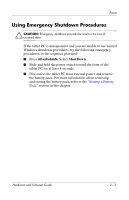HP Tc4200 Hardware-Software Guide - Page 37
When Using Infrared Communication or Drive Media, Your playback may be interrupted.
 |
View all HP Tc4200 manuals
Add to My Manuals
Save this manual to your list of manuals |
Page 37 highlights
Power When Using Infrared Communication or Drive Media Ä CAUTION: Do not initiate standby or hibernation while using drive media. Doing so may result in possible video and audio degradation and loss of audio or video playback functionality. Standby and hibernation interfere with the use of infrared and Bluetooth communication, and drive media. Note the following guidelines: ■ If the tablet PC is in standby or hibernation, you cannot initiate an infrared or Bluetooth transmission. ■ If standby or hibernation is accidentally initiated while a drive medium (such as a diskette, CD, or DVD) is in use: ❏ Your playback may be interrupted. ❏ You may see a warning message: "Putting the computer into hibernation or standby may stop the playback. Do you want to continue?" Select No. ❏ You may need to restart the playback to resume audio and video. Hardware and Software Guide 2-7