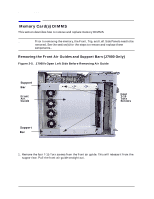HP Visualize J5000 hp Visualize J5000, J7000 workstations parts removal and re - Page 15
Replacing the Side and Top Panels, Replacing the Front Panel
 |
View all HP Visualize J5000 manuals
Add to My Manuals
Save this manual to your list of manuals |
Page 15 highlights
Replacing the Side and Top Panels Figure 2-4. Back View of the Workstation Top panel Parts Removal and Replacement Top, Front, and Side Panels Side panel T-15Torx thumbscrews Side panel 1. One at a time, place the left and right side panels into their grooves in the bottom edges of the left and right sides of the chassis, and then press the tops of the side panels onto the chassis until they are seated. 2. Set the top panel on top of the workstation so that an inch of its back edge extends over the back of the workstation. Then, slide the panel toward the front of the workstation so its front edge slides underneath the lip of the front panel top edge. The top panel fits snugly, so you may have to push firmly to slide it into place. 3. Replace the two T-15 Torx thumbscrews located in the upper corners in the back of the workstation. Because the left screw engages the power supply, it is important to tighten it sufficiently. Replacing the Front Panel 1. Align the front panel to the hinge holes and insert the panel edge hooks. 2. Swing the entire panel closed to the right 3. Screw the two T-15 Torx screws into the top and bottom corners of the right edge of the panel. 4. Close the door on the front of the system and lock if desired. Chapter 2 15