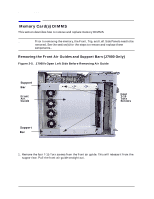HP Visualize J5000 hp Visualize J5000, J7000 workstations parts removal and re - Page 17
Removing the Memory Cards DIMMs
 |
View all HP Visualize J5000 manuals
Add to My Manuals
Save this manual to your list of manuals |
Page 17 highlights
Parts Removal and Replacement Memory Card(s) DIMMS Figure 2-6. J7000;s Open Left Side After Removing Air Guide DIMM Slots Support Bars 2. You must remove the support bars in order to access the fans. The tab end of each support bar fits into a slot on the system board fan wall. The other end is secured to the rear air guide by T-15 Torx screws. Remove the T-15 Torx screws that secure the bar to the rear air guide. Remove the T-15 Torx screws that secure the bars to the back of the workstation. As you swing out each support bar, the tab end will come out of the slot on the fan wall. Removing the Memory Card(s) (DIMMs) 1. Press downward on the ejector tabs located on each side of the memory card (DIMM) slot. Chapter 2 17

Chapter 2
17
Parts Removal and Replacement
Memory Card(s) DIMMS
Figure2-6. J7000;s Open Left Side After Removing Air Guide
2.
You must remove the support bars in order to access the fans. The tab end of each
support bar fits into a slot on the system board fan wall. The other end is secured to the
rear air guide by T-15 Torx screws. Remove the T-15 Torx screws that secure the bar to
the rear air guide. Remove the T-15 Torx screws that secure the bars to the back of the
workstation. As you swing out each support bar, the tab end will come out of the slot on
the fan wall.
Removing the Memory Card(s) (DIMMs)
1.
Press downward on the ejector tabs located on each side of the memory card (DIMM)
slot.
Support
Bars
DIMM
Slots