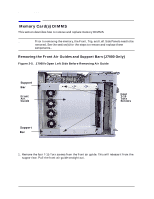HP Visualize J5000 hp Visualize J5000, J7000 workstations parts removal and re - Page 21
Installing the Power Supply, Steps 1-2, Installing the Power Supply, Steps
 |
View all HP Visualize J5000 manuals
Add to My Manuals
Save this manual to your list of manuals |
Page 21 highlights
Figure 2-10. Installing the Power Supply, Steps 1-2 Parts Removal and Replacement Power Supply Step 1: Replace Jack Screws Step 2: Replace T-15 Torx Screws 2. Replace the two T-15 Torx screws in the back of the workstation and the one T-15 Torx screw in the lower left corner of the power supply (Step 2 above). Replace the T-15 Torx thumbscrews connecting the bus bars to the power supply. (Bus bar screws have washers and are longer than the other T-15 Torx screws.) Adjust the bus bars as necessary to prevent them from touching. The screws should be tightened firmly to insure contact (Step 3 below). CAUTION Verify that adjacent bus bars are not touching each other. Figure 2-11. Installing the Power Supply, Steps 3-5 Step 3: Replace Busbar Screws Step 4: Replace Busbar Shield Step 5: Replace PCI Retainer Clip Figure 2-12. Replace the bus bar shield (Step 4). 3. Replace the PCI retainer clip (Step 5). Chapter 2 21