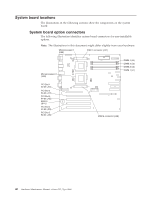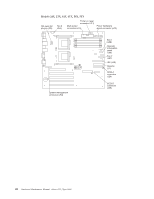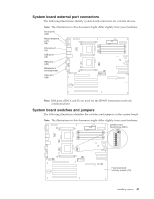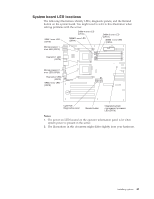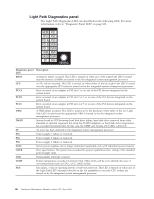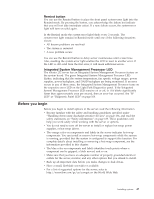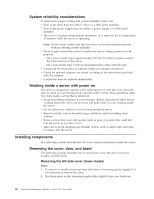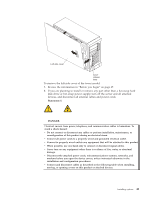IBM 8668 Hardware Maintenance Manual - Page 53
System board LED locations
 |
UPC - 087944723158
View all IBM 8668 manuals
Add to My Manuals
Save this manual to your list of manuals |
Page 53 highlights
System board LED locations The following illustrations identify LEDs, diagnostic panels, and the Remind button on the system board. You might need to refer to this illustration when solving problems with the server. VRM 1 error LED (CR19) DIMM 4 error LED (CR15) DIMM 3 error LED (CR14) DIMM 2 error LED (CR17) DIMM 1 error LED (CR16) Microprocessor 1 error LED (CR13) Heat sink 1 LED (CR78) Microprocessor 2 error LED (CR20) Heat sink 2 LED (CR79) VRM 2 error LED (CR18) Light Path Diagnostics panel Remind button Integrated system management processor LED (CR70) Notes: 1. The power-on LED located on the operator information panel is lit when system power is present in the server. 2. The illustrations in this document might differ slightly from your hardware. Installing options 45