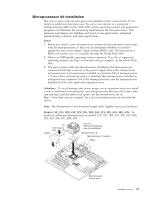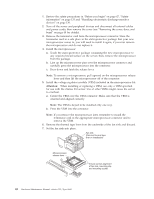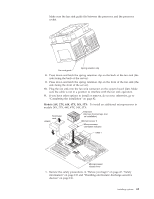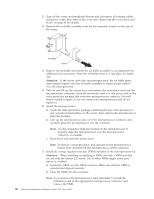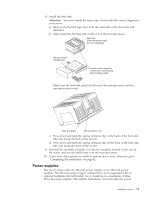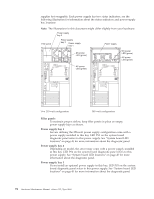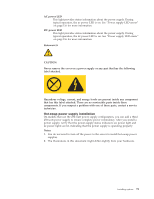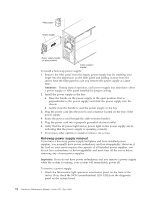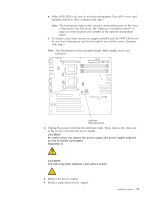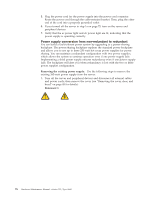IBM 8668 Hardware Maintenance Manual - Page 79
Power supplies, Reinstall the air-baffle assembly over the fan assembly located on the rear
 |
UPC - 087944723158
View all IBM 8668 manuals
Add to My Manuals
Save this manual to your list of manuals |
Page 79 highlights
8. Install the heat sink: Attention: You must install the same type of heat sink that comes shipped in your server. a. Remove the thermal tape liner from the underside of the heat sink and discard it. b. Align and place the heat sink on the top of the microprocessor. Heat sink (Remove thermal tape liner on installation) Microprocessor release lever Ensure correct alignment of heat sink, mounting clip, and mounting socket Make sure the heat-sink guide fits between the microprocessor and the microprocessor socket. Heat sink guide Spring retention clip c. Press down and latch the spring retention clip on the back of the heat sink (the side facing the back of the server). d. Press down and latch the spring retention clip on the front of the heat sink (the side facing the front of the server). 9. Reinstall the air-baffle assembly over the fan assembly located on the rear of the server and rest the baffle body over the microprocessors. 10. If you have other options to install or remove, do so now; otherwise, go to "Completing the installation" on page 82. Power supplies The server comes with one 385-watt power supply or two 250-watt power supplies. The 385-watt power-supply configuration can be upgraded with an optional backplane that will enable you to install up to a maximum of three 250-watt power supplies. This enables redundancy and will make the power Installing options 71