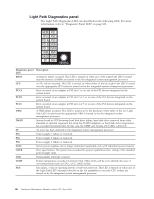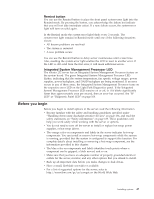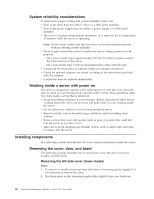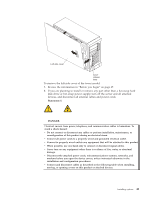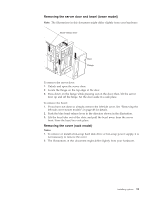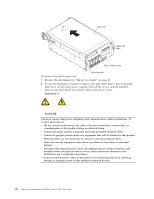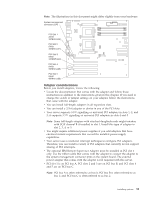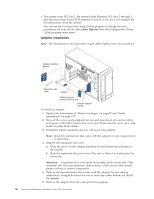IBM 8668 Hardware Maintenance Manual - Page 59
Removing the server door and bezel (tower model), Removing the cover (rack model
 |
UPC - 087944723158
View all IBM 8668 manuals
Add to My Manuals
Save this manual to your list of manuals |
Page 59 highlights
Removing the server door and bezel (tower model) Note: The illustrations in this document might differ slightly from your hardware. Bezel-release lever Door Flange To remove the server door: 1. Unlock and open the server door. 2. Locate the flange on the top edge of the door. 3. Press down on the flange while pressing out on the door; then, lift the server door up and off the hinge. Set the door aside in a safe place. To remove the bezel: 1. If you have not done so already, remove the left-side cover. See "Removing the left-side cover (tower model)" on page 48 for details. 2. Push the blue bezel-release lever in the direction shown in the illustration. 3. Lift the bezel tabs out of the slots, and pull the bezel away from the server front. Store the bezel in a safe place. Removing the cover (rack model) Notes: 1. To remove or install a hot-swap hard disk drive or hot-swap power supply, it is not necessary to remove the cover. 2. The illustrations in this document might differ slightly from your hardware. Installing options 51