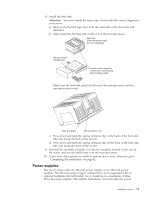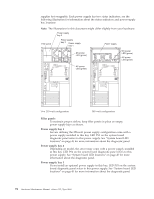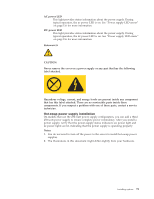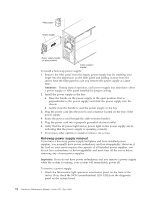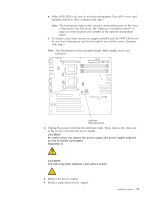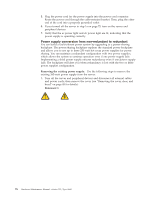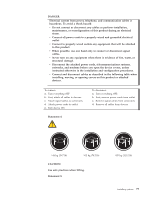IBM 8668 Hardware Maintenance Manual - Page 84
Power supply conversion from non-redundant to redundant, Removing the existing power supply
 |
UPC - 087944723158
View all IBM 8668 manuals
Add to My Manuals
Save this manual to your list of manuals |
Page 84 highlights
5. Plug the power cord for the power supply into the power cord connector. Route the power cord through the cable-restraint bracket. Then, plug the other end of the cord into a properly grounded outlet. 6. If you turned off the server in step 1a on page 75, turn on the server and peripheral devices. 7. Verify that the ac power light and dc power light are lit, indicating that the power supply is operating correctly. Power supply conversion from non-redundant to redundant You can build a fault-tolerant power system by upgrading to a power-sharing backplane. The power-sharing backplane replaces the standard power backplane and allows you to use up to three 250-watt hot-swap power supplies for power sharing. You can maintain a redundant configuration with two power supplies, which allows the system to continue operation even if one power supply fails. Implementing a third power supply ensures redundancy even if one power supply fails. The backplane will alert you when redundancy is lost with the two or three power supplies configuration. Removing the existing power supply: Use the following steps to remove the existing 385-watt power supply from the server: 1. Turn off the server and peripheral devices and disconnect all external cables and power cords; then remove the cover (see "Removing the cover, door, and bezel" on page 48 for details). Statement 1: 76 Hardware Maintenance Manual: xSeries 232, Type 8668