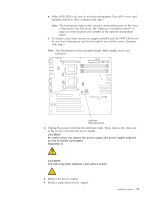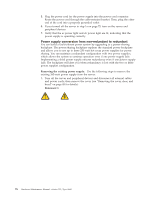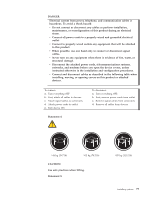IBM 8668 Hardware Maintenance Manual - Page 88
Fans, fans for each of the two configurations. - 11x
 |
UPC - 087944723158
View all IBM 8668 manuals
Add to My Manuals
Save this manual to your list of manuals |
Page 88 highlights
Note: Power supply Bay 1 is the right most bay from the rear. 4. If you install only two hot-swap power supplies, install a filler panel in power bay 3. 5. If you have other components to replace, do so now; otherwise, go to "Completing the installation" on page 82. 6. Connect power to the server and verify that it is working properly. Fans Some models of the server come with two fan assemblies. Other models come with three hot-swap fan assemblies. The following instructions describe replacement of fans for each of the two configurations. Models 11X, 13G, 1RX, 21X, 22X, 23G, 2RX, 2SX, 41X, 42X, 43G, 4RX, 4SX: The instructions that follow are for servers that come with two fan assemblies. Attention: Immediately replace a fan that has failed to help ensure proper cooling. The following illustration shows the replacement of a fan assembly. 80 Hardware Maintenance Manual: xSeries 232, Type 8668