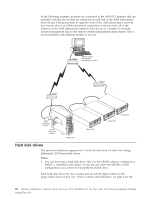IBM 867431X Hardware Maintenance Manual - Page 85
Planning and cabling your interconnect network, Forwarding alerts, Each Remote Supervisor Adapter
 |
View all IBM 867431X manuals
Add to My Manuals
Save this manual to your list of manuals |
Page 85 highlights
Planning and cabling your interconnect network The newest Remote Supervisor Adapter must be the main interconnect gateway to your ASM interconnect bus. Note: To ensure the stability of your system, be sure to have the latest level of firmware installed on the Remote Supervisor Adapter that is the main interconnect gateway for the ASM interconnect network. The latest level of firmware is available on the IBM Support Web site at http//:www.ibm.com/support. The Remote Supervisor Adapter forwards the ASM information generated by the servers attached to the ASM interconnect bus to other servers on your Ethernet network. The connected ASM processors and ASM PCI Adapters are managed through the new user interface and Web browser access of the Remote Supervisor Adapter. You must install an ASM Interconnect module on the Remote Supervisor Adapter and on each of the servers that you plan to connect to the ASM interconnect network bus. If your server has an integrated RS-485 ASM interconnect port (the xSeries 330 server has an integrated ASM interconnect port) you do not need to install an ASM Interconnect module between servers. However, you still need to install an ASM Interconnect module to connect the Remote Supervisor Adapter to the ASM processor. To connect your servers, note the following setup and configuration considerations: v Make sure that the ASM interconnect network is set up as a bus, not as a ring. You must connect the servers to the ASM interconnect network in a series, with terminated beginning and end points. v Make sure that the total combined length of all Ethernet cables connecting the server in the ASM interconnect network does not exceed 91.4 M (300 ft). v Each Remote Supervisor Adapter, ASM PCI adapter, or ASM processor that is connected to the ASM interconnect network bus counts as one connection. For example, if an ASM PCI adapter is installed in a server that has an ASM processor, the processor and the adapter are connected to each other using one ASM interconnect connection but the processor and the adapter count as two connections on the ASM interconnect network bus. v Be sure that the latest level of firmware is installed on the Remote Supervisor Adapter that is the entry for the interconnect network. For more information on updating firmware, see "Updating the Remote Supervisor Adapter firmware" on page 68. Forwarding alerts Remote Supervisor Adapters, ASM PCI adapters, and ASM processors that are connected to an ASM interconnect network share resources and system-management information. This section provides information on how alerts are forwarded in the ASM interconnect network. One benefit of an ASM interconnect network is remote access and alert redundancy for several managed servers at the same location. Alerts are typically sent only once (per connection type), but the alert is forwarded again in certain situations. For example, on a 3 ASM processor network where ASM processor 1 generates a modem alert, but does not have a modem and the remaining ASM processors have modems, the following might occur: Installing options 77