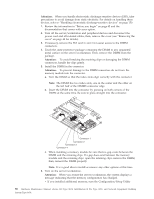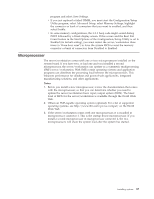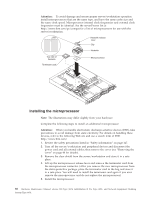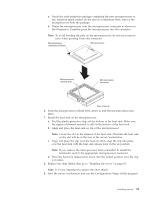IBM 867431X Hardware Maintenance Manual - Page 99
Follow steps 4a on through 4d
 |
View all IBM 867431X manuals
Add to My Manuals
Save this manual to your list of manuals |
Page 99 highlights
Slot Top view of heatsink Terminator card Heat sink release lever Clip Heat sink Microprocessor 5. To remove microprocessor #1: a. Remove the adapter board retainer latch: 1) Lift up on the release latch. 2) Remove the screws and put them in a safe place. 3) Lift the retainer latch up and off the system board. b. Follow steps 4a on page 90 through 4d on page 90. c. After the replacement microprocessor, reinstall the adapter board retainer latch by reversing step 5a above. Note: If a terminator card is being installed in microprocessor slot #1, it is not necessary to replace the adapter retainer latch. Installing options 91

Clip
Heat sink
Microprocessor
Terminator card
Heat sink release
lever
Slot
Top view of
heatsink
5.
To remove microprocessor #1:
a.
Remove the adapter board retainer latch:
1)
Lift up on the release latch.
2)
Remove the screws and put them in a safe place.
3)
Lift the retainer latch up and off the system board.
b.
Follow steps 4a on page 90 through 4d on page 90.
c.
After the replacement microprocessor, reinstall the adapter board retainer
latch by reversing step 5a above.
Note:
If a terminator card is being installed in microprocessor slot #1, it is
not necessary to replace the adapter retainer latch.
Installing options
91