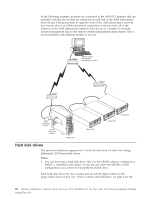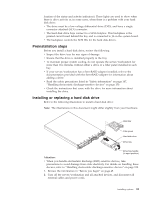IBM 867431X Hardware Maintenance Manual - Page 86
Cabling for the ASM interconnect network, resources, enabling Remote Supervisor Adapters
 |
View all IBM 867431X manuals
Add to My Manuals
Save this manual to your list of manuals |
Page 86 highlights
v If ASM processor 1 generates the alert and sends it to ASM processor 2 to send, and the dial-out on ASM processor 2 fails, the alert is not forwarded to ASM processor 3. This might happen if the modem is connected to ASM processor 2 but the modem cannot obtain a dial tone. v If ASM processor 1 generates an alert and if within a 45 second window prior to the ASM processor 1 generating the alert the modem is unplugged from ASM processor 2, ASM processor 1 forwards the alert to ASM processor 2 (since ASM processor 1 ″thinks″ ASM processor 2 has an available modem). When ASM processor 2 receives the forwarded alert it determines that a modem is attached and forwards the alert to ASM processor 3. Therefore, depending upon the time frame within which a resource (modem) fails the alert might be forwarded multiple times until an interconnect device can send the alert. During normal operation, each Remote Supervisor Adapter, ASM processor, or ASM PCI adapter on the ASM interconnect network communicates with the other processors and adapters on the network. Processors or adapters that have a modem or Ethernet connection notify the other processors and adapters that these communications resources are available for use by other servers on the ASM interconnect network. These resources are then used as ASM interconnect network resources, enabling Remote Supervisor Adapters, ASM processors, or ASM PCI adapters on the ASM interconnect network to send alerts using a modem or the network, even if they do not have a modem or network connection physically attached. When alerts are generated, they are forwarded to the Remote Supervisor Adapter, ASM processor, or ASM PCI adapter on the ASM interconnect network that has the communication resources to forward the alert. If no system on the ASM interconnect network meets the requirements, the alert is set for transmission if the connection type is configured or becomes available later. If multiple modems or multiple network connections exist in the ASM interconnect network, you cannot specify which system will receive an alert or which will use its modem or network connection to forward the alert. If an alert is forwarded to another Remote Supervisor Adapter, ASM processor, or ASM PCI adapter that is unable to deliver the alert (for example, the modem it is configured to use has failed or the network cannot resolve the destination IP address), the processor or adapter attempts to forward the alert to another system on the ASM interconnect network that has the communication resources to forward the alert. Cabling for the ASM interconnect network Use this procedure to cable for the ASM interconnect network. Depending upon the servers you have, you might need additional ASM Interconnect modules or CAT 5 or CAT 3 Ethernet cables. This table lists some of the IBM Netfinity and IBM xSeries products and indicates if they have an integrated RS-485 ASM interconnect connection, or if you need to use an ASM Interconnect module to set up the ASM interconnect network. Table 11. ASM interconnect network server list Server Name ASM Interconnect module needed xSeries 220 yes Netfinity 5000 yes Netfinity 5500 yes Netfinity 5500-M10 yes 78 Hardware Maintenance Manual: xSeries 330 Type 8674, IntelliStation R Pro Type 6851, and Network Equipment Building System Type 8674