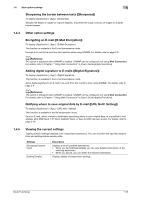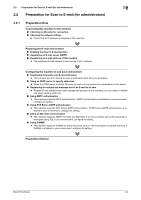Konica Minolta bizhub C3350 bizhub C3850/C3350 Scan Functions User Guide - Page 21
Adding digital signature to E-mails [Digital Signature]
 |
View all Konica Minolta bizhub C3350 manuals
Add to My Manuals
Save this manual to your list of manuals |
Page 21 highlights
1.4 Scan option settings 1 Sharpening the border between texts ([Sharpness]) To display: [Application] - [App] - [Sharpness] Sharpen the edges of images to improve legibility. Smoothen the rough contours of images or sharpen blurred images. 1.4.4 Other option settings Encrypting an E-mail ([E-Mail Encryption]) To display: [Application] - [App] - [E-Mail Encryption] This function is available in the E-mail transmission mode. Encrypt an E-mail to be sent from this machine when using S/MIME. For details, refer to page 2-9. dReference This option is displayed when S/MIME is enabled. S/MIME can be configured only using Web Connection. For details, refer to Chapter 1 "Using Web Connection" in [User's Guide Applied Functions]. Adding digital signature to E-mails ([Digital Signature]) To display: [Application] - [App] - [Digital Signature] This function is available in the E-mail transmission mode. Add a digital signature to an E-mail to be sent from this machine when using S/MIME. For details, refer to page 2-9. dReference This option is displayed when S/MIME is enabled. S/MIME can be configured only using Web Connection. For details, refer to Chapter 1 "Using Web Connection" in [User's Guide Applied Functions]. Notifying where to save original data by E-mail ([URL Notif. Setting]) To display: [Application] - [App] - [URL Notif. Setting] This function is available in the file transmission mode. Send an E-mail, which contains a destination specifying where to save original data, to a specified E-mail address after SMB Send, FTP Send, WebDAV Send, or Save to HDD has been ended. For details, refer to page 3-20. 1.4.5 Viewing the current settings Tapping [Check Settings] displays a list of specified destinations. You can reconfirm the specified destinations and settings before sending data. Settings [Broadcast Destinations] [Setting Details] Description Displays a list of specified destinations. • When you tap [Address Details], you can view detailed information of the selecting destination. • When you tap [C], you can delete the selected destination. Displays details of transmission settings. [Scan Functions] 1-16