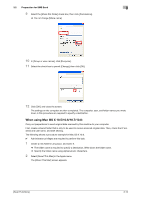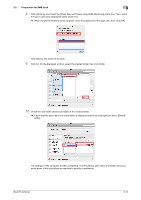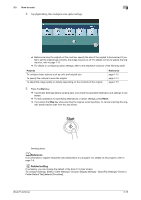Konica Minolta bizhub C3350 bizhub C3850/C3350 Scan Functions User Guide - Page 46
Using LLMNR, Using in the DFS environment
 |
View all Konica Minolta bizhub C3350 manuals
Add to My Manuals
Save this manual to your list of manuals |
Page 46 highlights
3.2 Preparation for SMB Send 3 Using LLMNR When using LLMNR (Link-local Multicast Name Resolution) to communicate with a device on the network, enable LLMNR. (You can use this function with the default settings unless otherwise requested.) LLMNR is a protocol to resolve the name of the device on the network in a local network environment with no DNS server. It is available in Windows Vista or later. For details on the setting procedure, refer to Chapter 2 "Configuring the Operating Environment of This Machine" in [User's Guide Applied Functions]. Using in the DFS environment If DFS (Distributed File System) is installed in your environment, enable DFS. (You can use this function with the default settings unless otherwise requested.) For details on the setting procedure, refer to Chapter 2 "Configuring the Operating Environment of This Machine" in [User's Guide Applied Functions]. [Scan Functions] 3-16