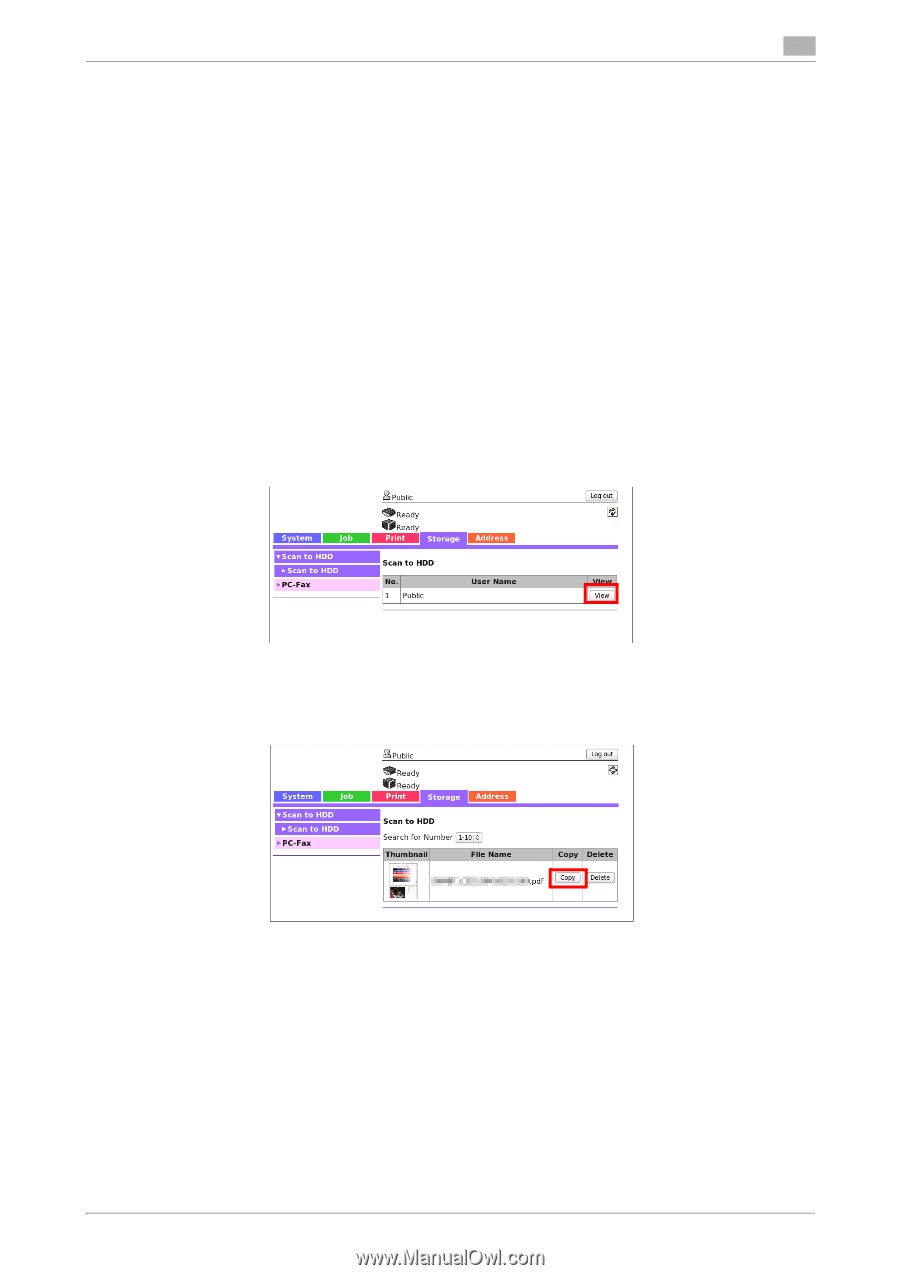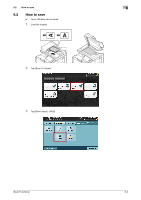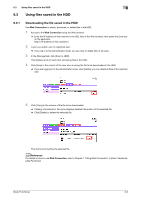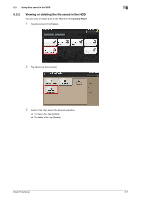Konica Minolta bizhub C3350 bizhub C3850/C3350 Scan Functions User Guide - Page 70
Using files saved in the HDD
 |
View all Konica Minolta bizhub C3350 manuals
Add to My Manuals
Save this manual to your list of manuals |
Page 70 highlights
6.3 Using files saved in the HDD 6 6.3 Using files saved in the HDD 6.3.1 Downloading the file saved in the HDD Use Web Connection to check, download, or delete files in the HDD. 1 Access to the Web Connection using the Web browser. % Enter the IP address of this machine in the URL field of the Web browser, then press the Enter key on the keyboard. http:/// 2 Log in as a public user or registered user. % If you log in to the administrator mode, you can view or delete files of all users. 3 In the [Storage] tab, click [Scan to HDD]. This displays a list of users who are saving files in the HDD. 4 Click [View] in the column of the user who is saving the file to be downloaded in the HDD. % If you are logging in to the administrator mode, click [Delete]; you can delete all files of the selected user. 5 Click [Copy] in the column of the file to be downloaded. % Clicking a thumbnail or file name displays detailed information of the selected file. % Click [Delete] to delete the selected file. This starts downloading the selected file. dReference For details on how to use Web Connection, refer to Chapter 1 "Using Web Connection" in [User's Guide Applied Functions]. [Scan Functions] 6-6