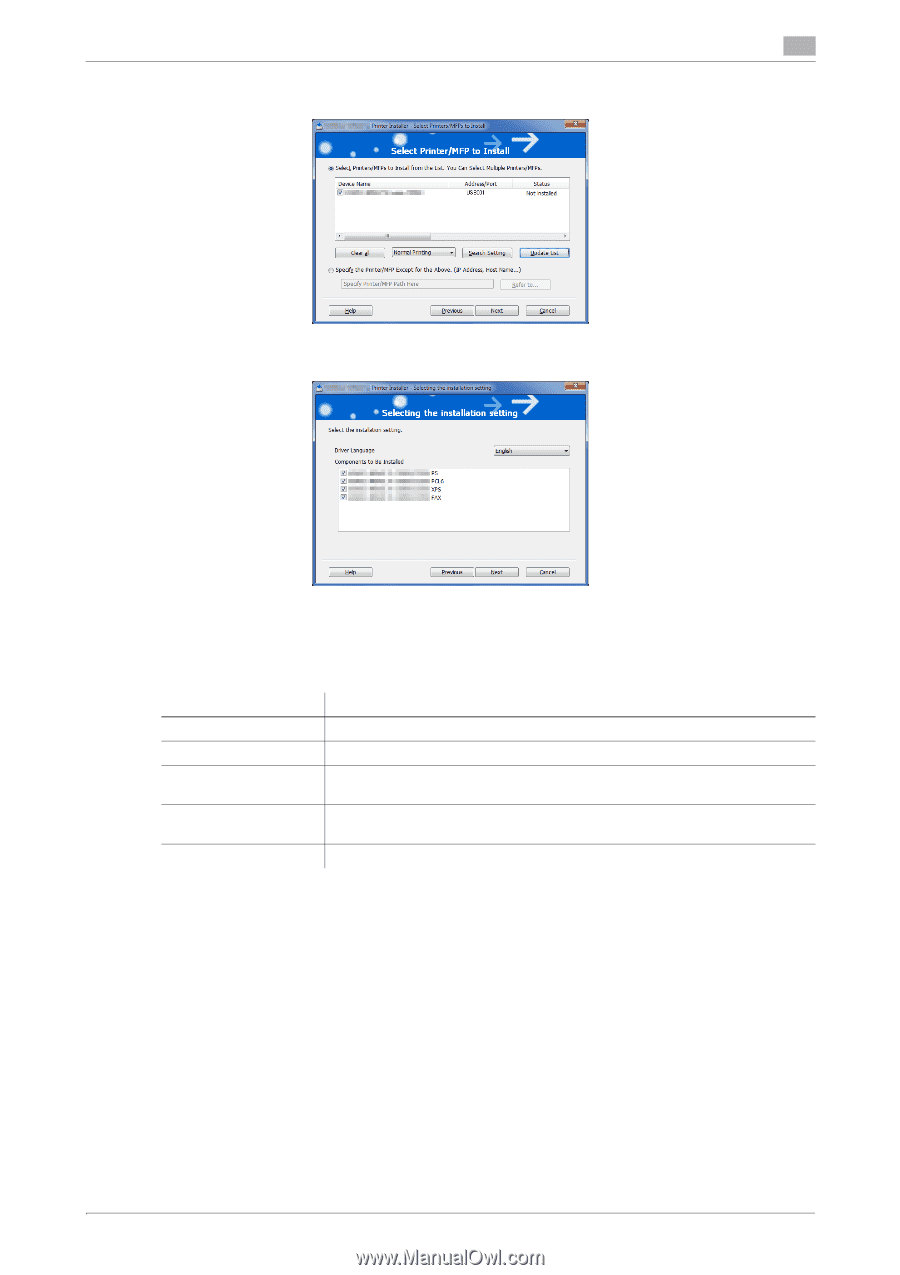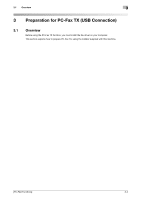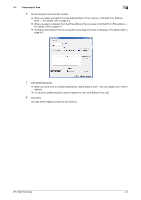Konica Minolta bizhub C3350 bizhub C3850/C3350 PC-Fax Functions User Guide - Page 19
Reference, Print Test - reviews
 |
View all Konica Minolta bizhub C3350 manuals
Add to My Manuals
Save this manual to your list of manuals |
Page 19 highlights
3.2 Easy installation of the fax driver 3 7 Select this machine, then click [Next]. 8 Select the check box of the fax driver, then click [Next]. 9 Check the components to be installed, then click [Install]. 10 Change the printer name or print a test page, if necessary, then click [Finish]. Installation of the fax driver is then completed. Settings [Review] [Rename Printer] [Property] [Print Setting] [Print Test page] Description Displays the installed components for checking. Changes this machine name, if necessary. Sets the optional operating environment of this machine. For details, refer to page 3-6. Changes the default print settings of this machine, if necessary. For details, refer to page 3-6. Prints a test page to check the normal data transfer, if necessary. dReference Be sure to initialize the fax driver after you have installed it. For details, refer to page 3-6. [PC-FAX Functions] 3-5