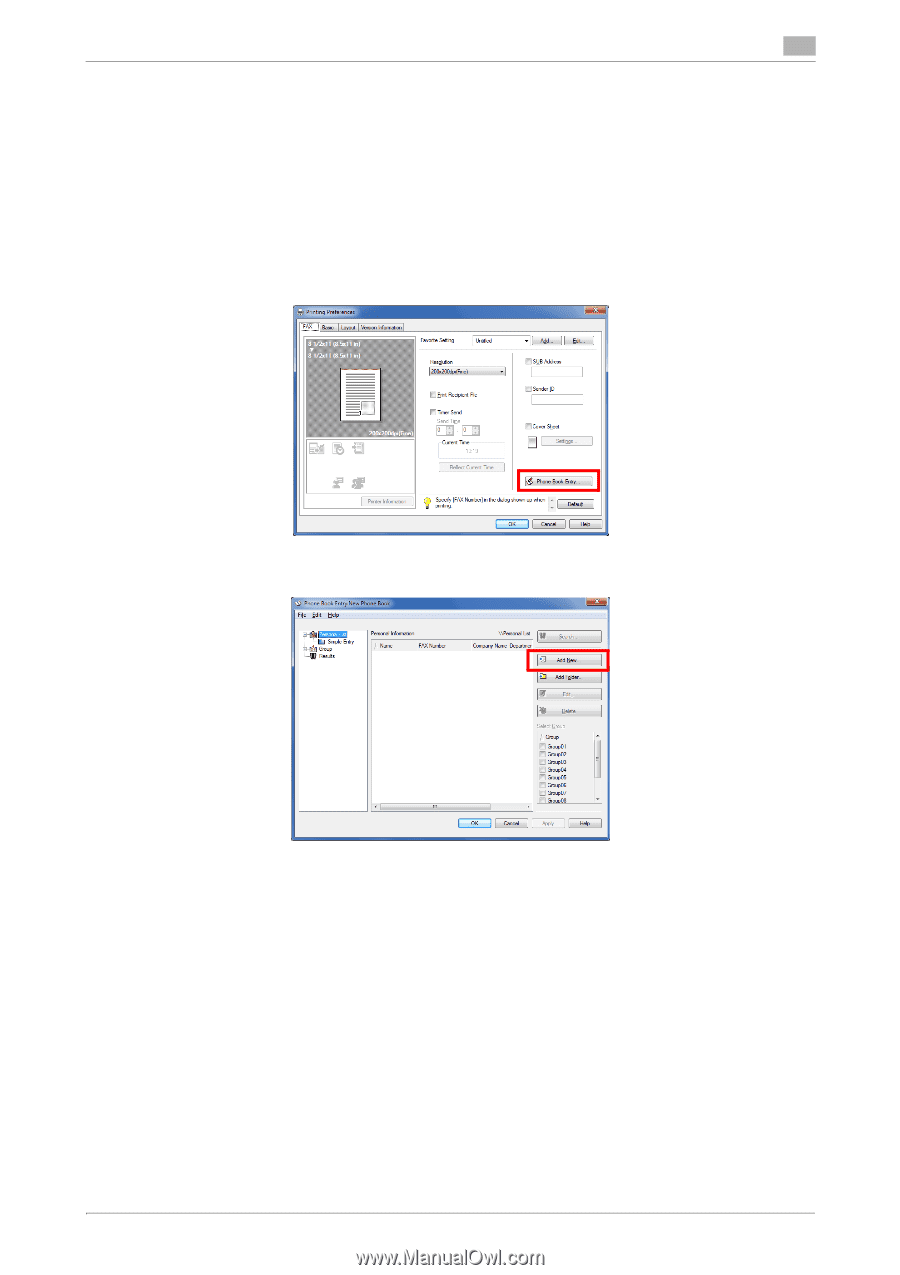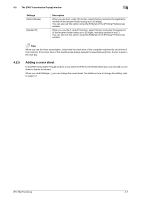Konica Minolta bizhub C3350 bizhub C3850/C3350 PC-Fax Functions User Guide - Page 29
Managing recipient information on the computer (Phone Book), Registering a recipient
 |
View all Konica Minolta bizhub C3350 manuals
Add to My Manuals
Save this manual to your list of manuals |
Page 29 highlights
4.4 Managing recipient information on the computer (Phone Book) 4 4.4 Managing recipient information on the computer (Phone Book) Registering a recipient If you have registered the frequently calling recipients in the Phone Book, you can quickly call the recipient when sending a fax. Use the [FAX] tab of the fax driver to add recipients to a phone book. When you use the Phone Book for the first time, create a Phone Book file. When you use the Phone Book for the second or other times, the previously used Phone Book file is opened automatically. When you change the contents of Phone Book, the Phone Book file is overwritten with your changes. 1 In the [FAX] tab, click [Phone Book Entry...]. 2 Select [Personal List] from the list at left, then click [Add New...]. [PC-FAX Functions] 4-9