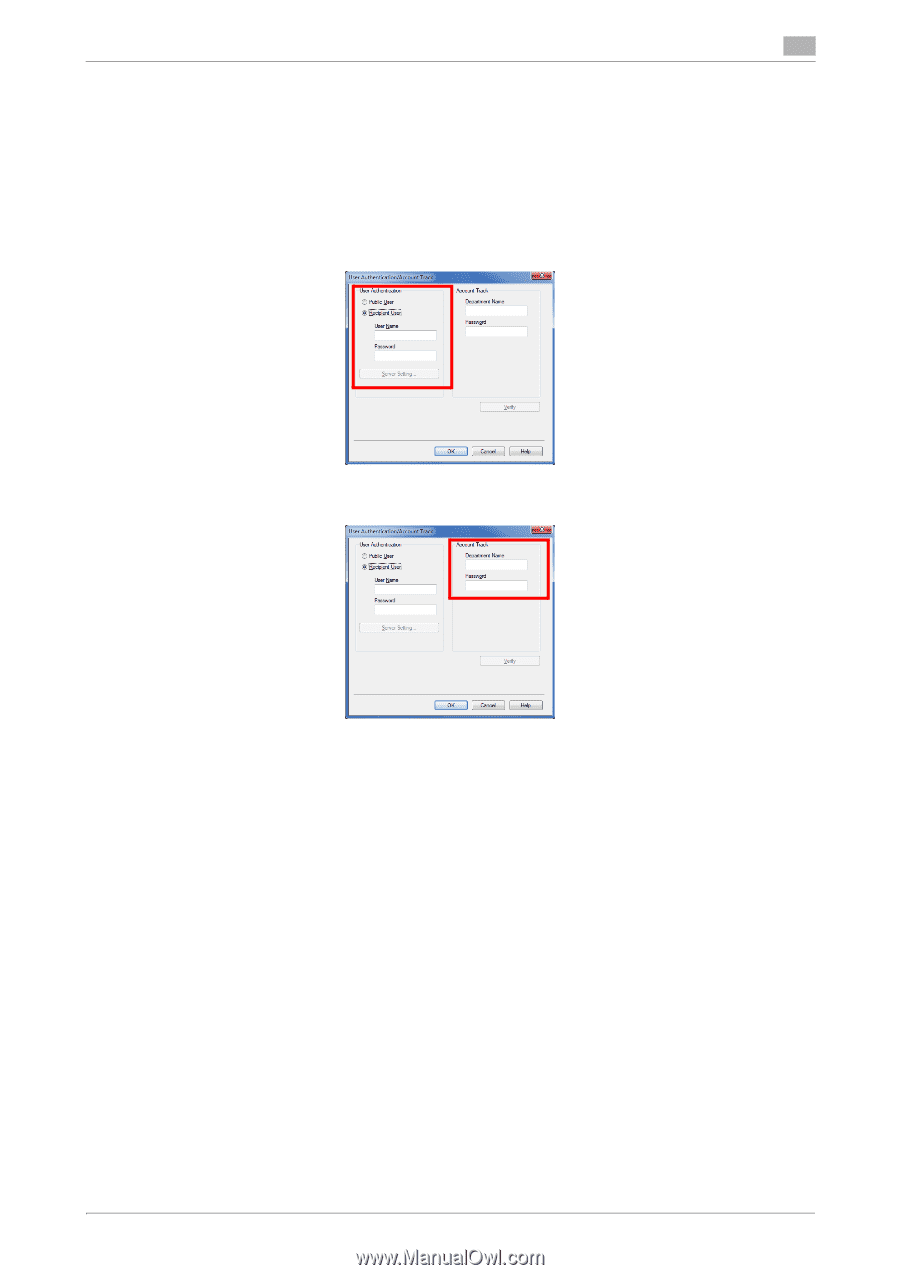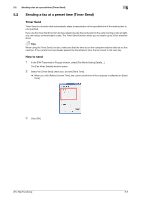Konica Minolta bizhub C3350 bizhub C3850/C3350 PC-Fax Functions User Guide - Page 42
How to send
 |
View all Konica Minolta bizhub C3350 manuals
Add to My Manuals
Save this manual to your list of manuals |
Page 42 highlights
5.5 Sending a fax with authentication information 5 How to send 1 In the [Basic] tab, click [Authentication/Account Track...] 2 When user authentication is enabled, select [Recipient User], then enter the user name and password. % If access to this machine by public users (unregistered users) is allowed, you can select [Public User] and send a fax without entering the user name and password. % When an external authentication server is used, click [Server Setting...] and select the authentication server. 3 If account track is enabled, enter the account name and password. 4 Click [OK]. % If a communication with this machine is established, you can click [Verify] to check the entered authentication information. Also, you can check the authentication information for errors before printing it. 5 Send a fax. If the authentication information is correct, the fax is sent. [PC-FAX Functions] 5-9