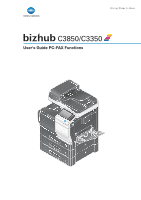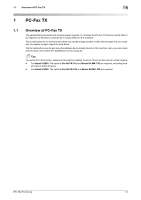[PC-FAX Functions]
Contents-2
5.2
Sending a fax at a preset time (Timer Send)
................................................................................
5-5
Timer Send
..........................................................................................................................................
5-5
How to send
........................................................................................................................................
5-5
5.3
Sending a confidential fax (confidential communication)
...........................................................
5-6
Confidential communication
...............................................................................................................
5-6
How to send
........................................................................................................................................
5-6
5.4
Sending a fax after specifying a relay station (Relay Distribution)
.............................................
5-7
Relay Distribution
................................................................................................................................
5-7
How to send
........................................................................................................................................
5-7
5.5
Sending a fax with authentication information
............................................................................
5-8
Fax sending with authentication enabled
...........................................................................................
5-8
Operations required to use this function
............................................................................................
5-8
How to send
........................................................................................................................................
5-9
6
Fax Driver Settings
6.1
[Properties] window of fax driver
..................................................................................................
6-2
How to display the [Properties] window
.............................................................................................
6-2
Tabs provided by Windows
................................................................................................................
6-4
6.2
Available operations in the [Configure] tab
..................................................................................
6-5
6.3
Available operations in the [Settings] tab
.....................................................................................
6-6
6.4
[Printing Preferences] window of fax driver
.................................................................................
6-7
How to display the [Printing Preferences] window
.............................................................................
6-7
Items common to each tab
.................................................................................................................
6-9
6.5
Available operations in the [FAX] tab
..........................................................................................
6-11
6.6
Available operations in the [Basic] tab
.......................................................................................
6-12
6.7
Available operations in the [Layout] tab
.....................................................................................
6-13
6.8
Available operations in the [Version Information] tab
...............................................................
6-14
7
Uninstalling the Fax Driver
Uninstall using the deletion program
..................................................................................................
7-2
Uninstall using the installer
.................................................................................................................
7-2
8
Index