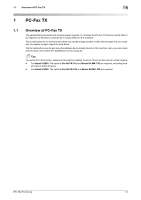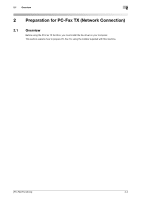Konica Minolta bizhub C3350 bizhub C3850/C3350 PC-Fax Functions User Guide - Page 7
Cable connection locations on this machine, The TCP/IP LPD/LPR
 |
View all Konica Minolta bizhub C3350 manuals
Add to My Manuals
Save this manual to your list of manuals |
Page 7 highlights
1.3 Cable connection locations on this machine 1 1.3 Cable connection locations on this machine The printer cables are connected to each port on this machine. 1 2 No. Port 1 USB port 2 Ethernet port (1000Base- T/100Base-TX/10Base-T) Description Use a USB interface cable for USB connection. Use a type A (4-pin, male) or type B (4-pin, male) USB cable. A USB cable measuring three meters or less is recommended. Use the LAN cable to connect this machine to the network. This machine supports the 1000Base-T, 100Base-TX and 10Base-T protocols. The TCP/IP (LPD/LPR, IPP and IPP) protocols and Web services are supported. [PC-FAX Functions] 1-4
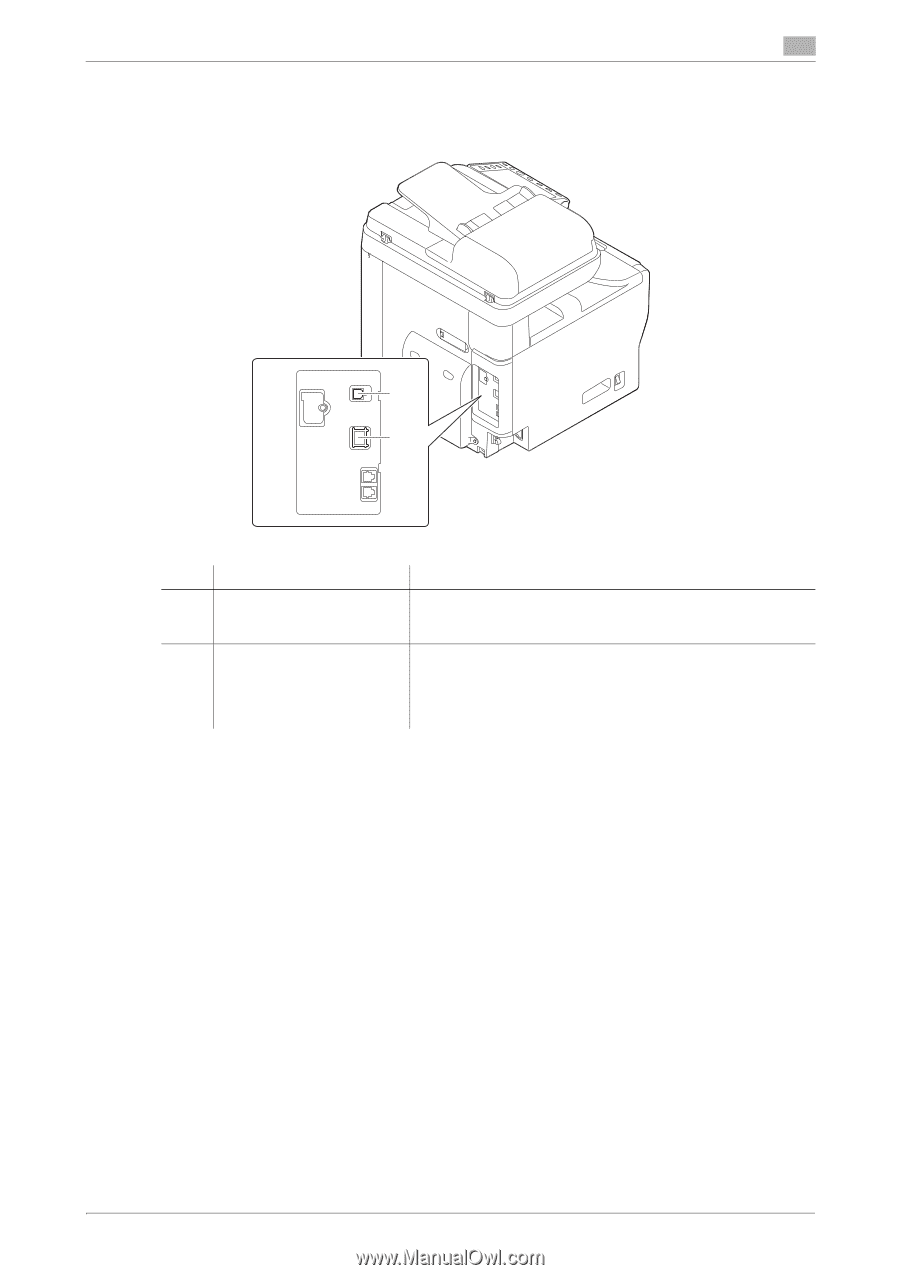
1.3
Cable connection locations on this machine
1
[PC-FAX Functions]
1-4
1.3
Cable connection locations on this machine
The printer cables are connected to each port on this machine.
No.
Port
Description
1
USB port
Use a USB interface cable for USB connection.
Use a type A (4-pin, male) or type B (4-pin, male) USB cable. A
USB cable measuring three meters or less is recommended.
2
Ethernet port (1000Base-
T/100Base-TX/10Base-T)
Use the LAN cable to connect this machine to the network. This
machine supports the 1000Base-T, 100Base-TX and 10Base-T
protocols.
The TCP/IP (LPD/LPR, IPP and IPP) protocols and Web services
are supported.
1
2