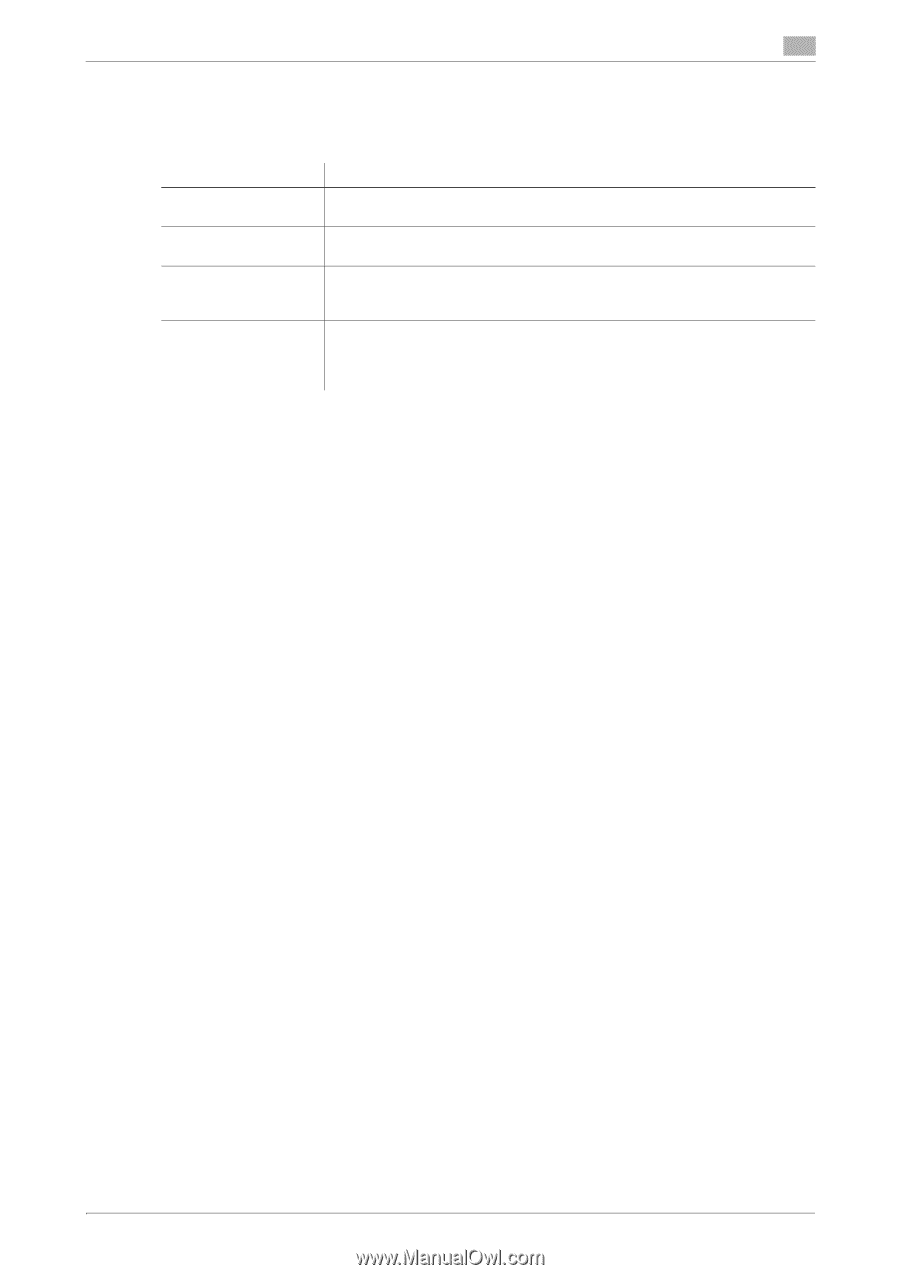Konica Minolta bizhub C3350 bizhub C3850/C3350 PC-Fax Functions User Guide - Page 48
Available operations in the [Settings] tab, Reconfirm FAX number - default password
 |
View all Konica Minolta bizhub C3350 manuals
Add to My Manuals
Save this manual to your list of manuals |
Page 48 highlights
6.3 Available operations in the [Settings] tab 6 6.3 Available operations in the [Settings] tab In the [Settings] tab, you can change the default settings for how confirmation messages are displayed as well as the window for inputting authentication information. Settings [Display Constraint Message] [Verify Authentication settings before printing] [Popup Authentication Dialog when printing] [Reconfirm FAX number entered directly] Description Select this check box to display a message indicating that you have selected fax driver functions that cannot be used together. Select this check box to enable the [Verify] button in the [User Authentication/Account Track] dialog box. Select this check box to display the [User Authentication/Account Track] dialog box for printing. This option reminds you to enter the user name and password. If you enter [FAX Number] directly in the [FAX Transmission Popup] screen and click [Add Recipients], select this check box to display the screen in which the fax number is re-entered for confirmation. This is convenient to prevent a fax from being sent to an incorrect destination. [PC-FAX Functions] 6-6