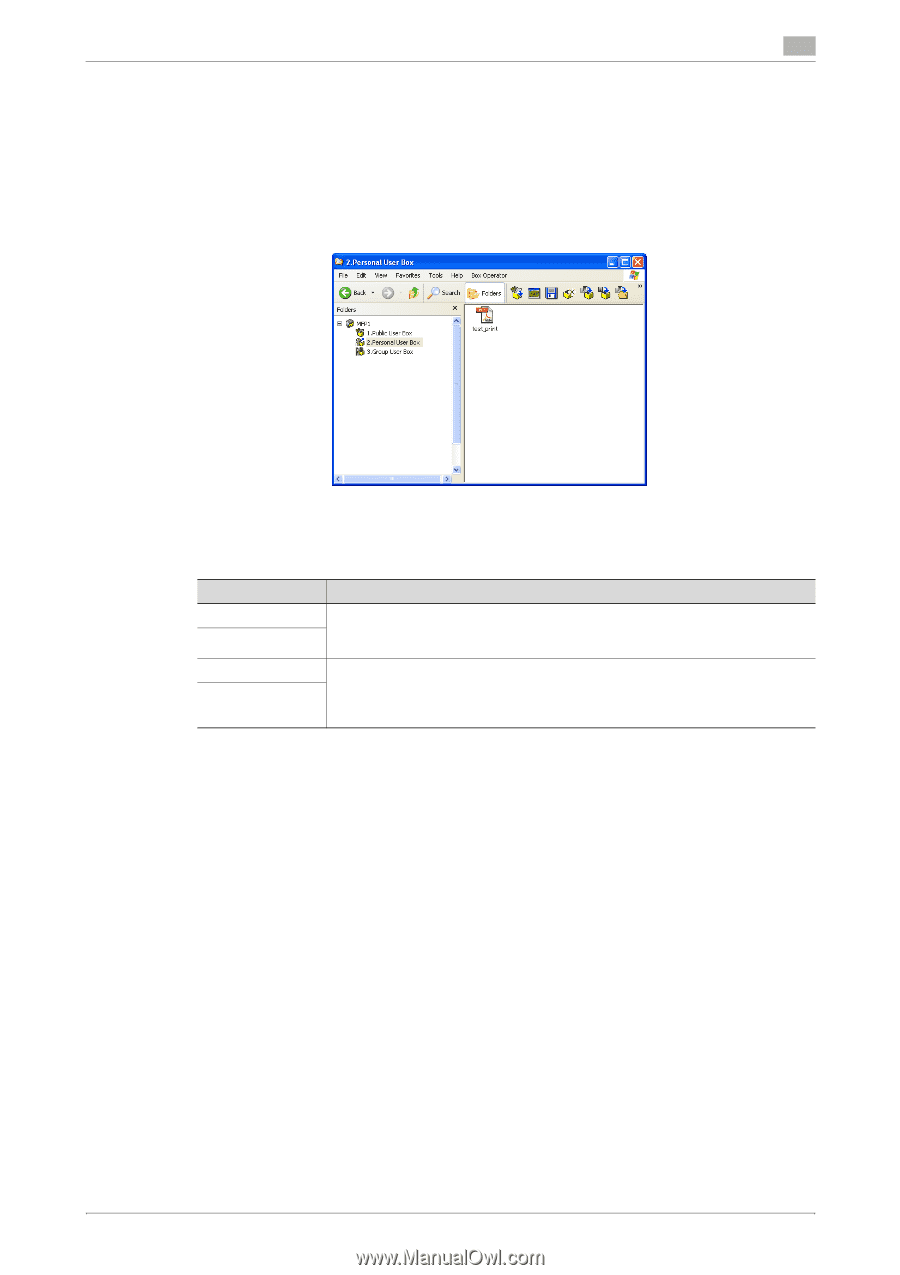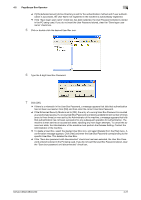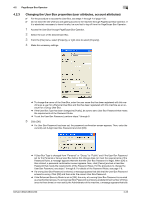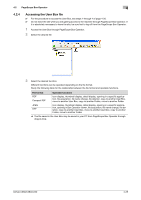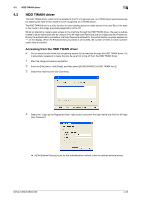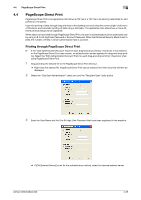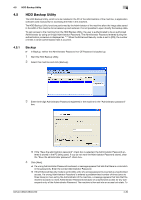Konica Minolta bizhub C360 bizhub C220/C280/C360 Security Operations User Guid - Page 172
Accessing the User Box file
 |
View all Konica Minolta bizhub C360 manuals
Add to My Manuals
Save this manual to your list of manuals |
Page 172 highlights
4.2 PageScope Box Operator 4 4.2.4 Accessing the User Box file 0 For the procedure to access the User Box, see steps 1 through 4 of page 4-20. 0 Do not leave the site while you are gaining access to the machine through PageScope Box Operator. If it is absolutely necessary to leave the site, be sure first to log off from the PageScope Box Operator. 1 Access the User Box through PageScope Box Operator. 2 Select the desired file. 3 Select the desired function. Different functions can be operated depending on the file format. Study the following table for the relationship between the file format and operable functions. File format Operable functions PDF Compact PDF Icon display, thumbnail display, detail display, opening in a specific application, file acquisition, file name change, file deletion, copy to another User Box, move to another User Box, copy to another Folder, move to another Folder JPEG TIFF Icon display, thumbnail display, detail display, opening in a specific application, opening in Box Operator viewer, file acquisition, file name change, file deletion, copy to another User Box, move to another User Box, copy to another Folder, move to another Folder % The file saved in the User Box may be saved in your PC from PageScope Box Operator through drag-&-drop. bizhub C360/C280/C220 4-25