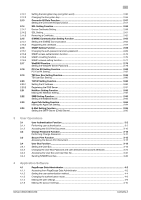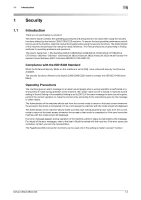bizhub C360/C280/C220
Contents-1
Contents
1
Security
1.1
Introduction
.....................................................................................................................................
1-2
Compliance with the ISO15408 Standard
.........................................................................................
1-2
Operating Precautions
.......................................................................................................................
1-2
INSTALLATION CHECKLIST
..............................................................................................................
1-3
1.2
Security Functions
..........................................................................................................................
1-4
Check Count Clear Conditions
..........................................................................................................
1-4
1.3
Data to be Protected
......................................................................................................................
1-5
1.4
Precautions for Operation Control
................................................................................................
1-6
Roles and Requirements of the Administrator
...................................................................................
1-6
Password Usage Requirements
........................................................................................................
1-6
Network Connection Requirements for the Machine
.........................................................................
1-7
User information control server control requirements
.......................................................................
1-7
Security function operation setting operating requirements
..............................................................
1-7
Operation and control of the machine
...............................................................................................
1-7
Machine Maintenance Control
...........................................................................................................
1-7
1.5
Miscellaneous
..................................................................................................................................
1-8
Password Rules
.................................................................................................................................
1-8
Precautions for Use of Various Types of Applications
.......................................................................
1-8
Encrypting communications
..............................................................................................................
1-9
IPP printing
........................................................................................................................................
1-9
Items of Data Cleared by Overwrite All Data Function
....................................................................
1-10
Fax functions
....................................................................................................................................
1-11
Bluetooth communication
................................................................................................................
1-11
2
Administrator Operations
2.1
Accessing the Administrator Settings
..........................................................................................
2-2
2.1.1
Accessing the Administrator Settings
................................................................................................
2-2
2.1.2
Accessing the User Mode
..................................................................................................................
2-4
2.2
Enhancing the Security Function
...................................................................................................
2-8
2.2.1
Items cleared by HDD Format
.........................................................................................................
2-10
2.2.2
Setting the Enhanced Security Mode
..............................................................................................
2-10
2.3
Preventing Unauthorized Access
................................................................................................
2-13
Setting Prohibited Functions When Authentication Error
................................................................
2-13
2.4
Canceling the Operation Prohibited State
..................................................................................
2-15
Performing Release Setting
.............................................................................................................
2-15
2.5
Setting the Authentication Method
.............................................................................................
2-17
2.5.1
Setting the Authentication Method
..................................................................................................
2-17
2.5.2
Setting the External Server
..............................................................................................................
2-19
2.6
ID & Print Setting Function
...........................................................................................................
2-21
Setting ID & Print
..............................................................................................................................
2-21
2.7
System Auto Reset Function
.......................................................................................................
2-23
Setting the System Auto Reset function
..........................................................................................
2-23
2.8
User Setting Function
...................................................................................................................
2-25
Making user setting
..........................................................................................................................
2-25
2.9
Account Track Setting Function
..................................................................................................
2-31
Making account setting
....................................................................................................................
2-31
2.10
User Box Function
........................................................................................................................
2-36
2.10.1
Setting the User Box
........................................................................................................................
2-36
2.10.2
Changing the user attributes and account attributes
......................................................................
2-42
2.11
Changing the Administrator Password
.......................................................................................
2-48
Changing the Administrator Password
............................................................................................
2-48
2.12
Protecting Data in the HDD
..........................................................................................................
2-50