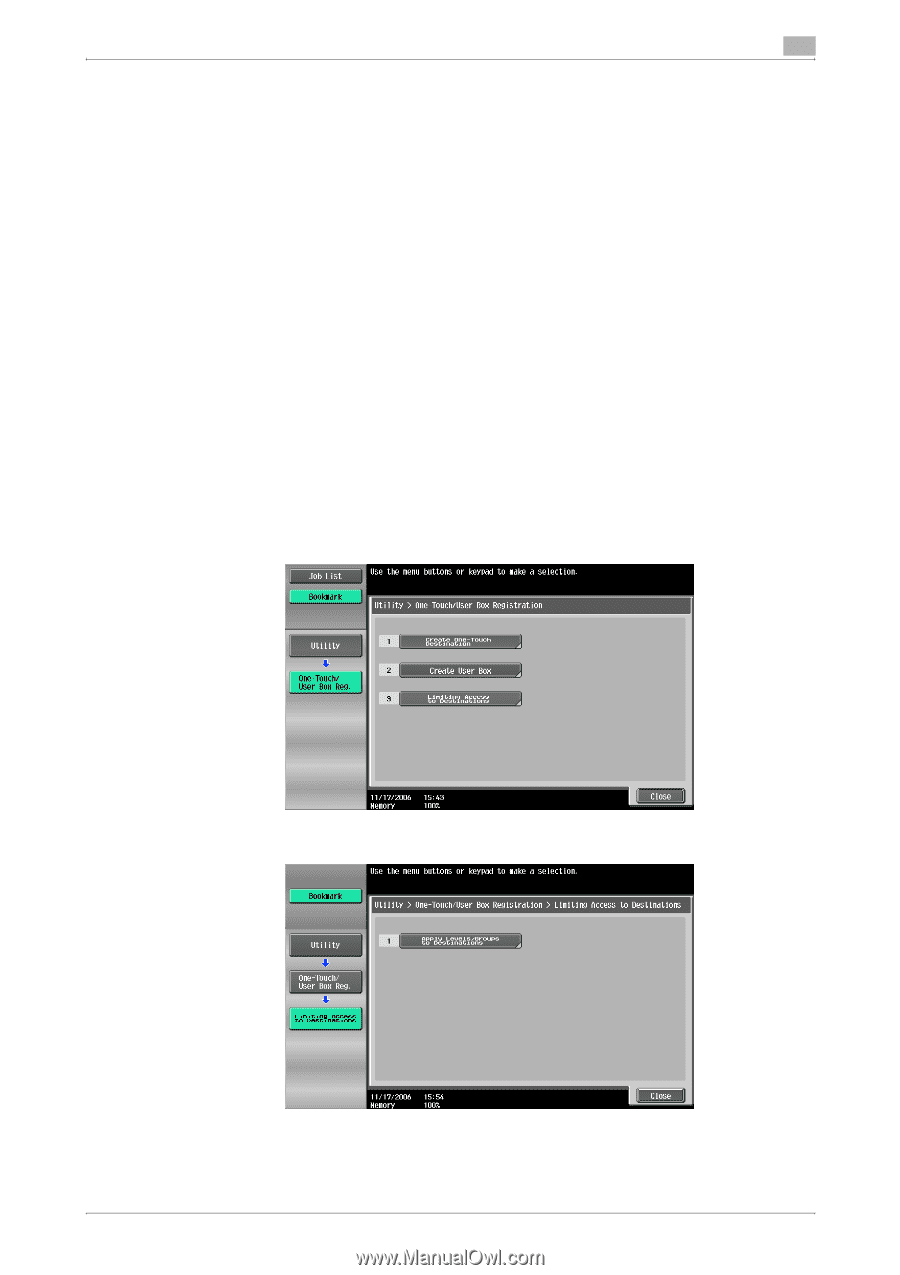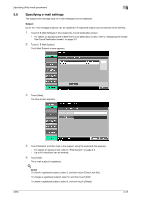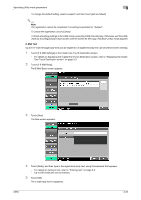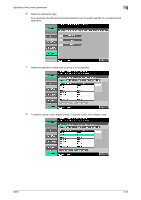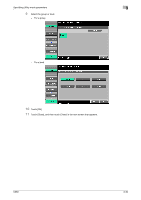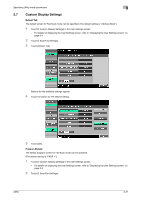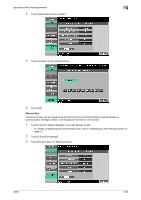Konica Minolta bizhub C650 bizhub C650 Network Scanner Operations User Guide - Page 149
Limiting Access to Destinations, Limiting Access to Destinations, Specifying limited access
 |
View all Konica Minolta bizhub C650 manuals
Add to My Manuals
Save this manual to your list of manuals |
Page 149 highlights
Specifying Utility mode parameters 3 3.6 Limiting Access to Destinations Limiting Access to Destinations Limits can be placed on the destinations that appear for each user that is accessing them, for example, when user authentication settings have been applied. This allows a group and level to be specified for the address book destination and settings to be specified for applying limits to registered destinations. Specifying limited access settings Level settings can be specified for registered address book destinations, group destinations and Fax/Scan program destinations. ! Detail The level for a registered destination is "0". The level and group cannot be set to level higher than the level specified for the user who is logged on. In order to specify a group for a destination, the group must first have been registered in Administrator mode. For details on the access permission groups, refer to the User's Guide [Copy Operations]. 1 Log on as a user with a level that allows settings to be specified. 2 Press the [Utility/Counter] key. 3 Touch [One-Touch/User Box Registration]. 4 Touch [3 Limiting Access to Destinations]. 5 Touch [1 Apply Levels/Groups to Destinations]. C650 3-28