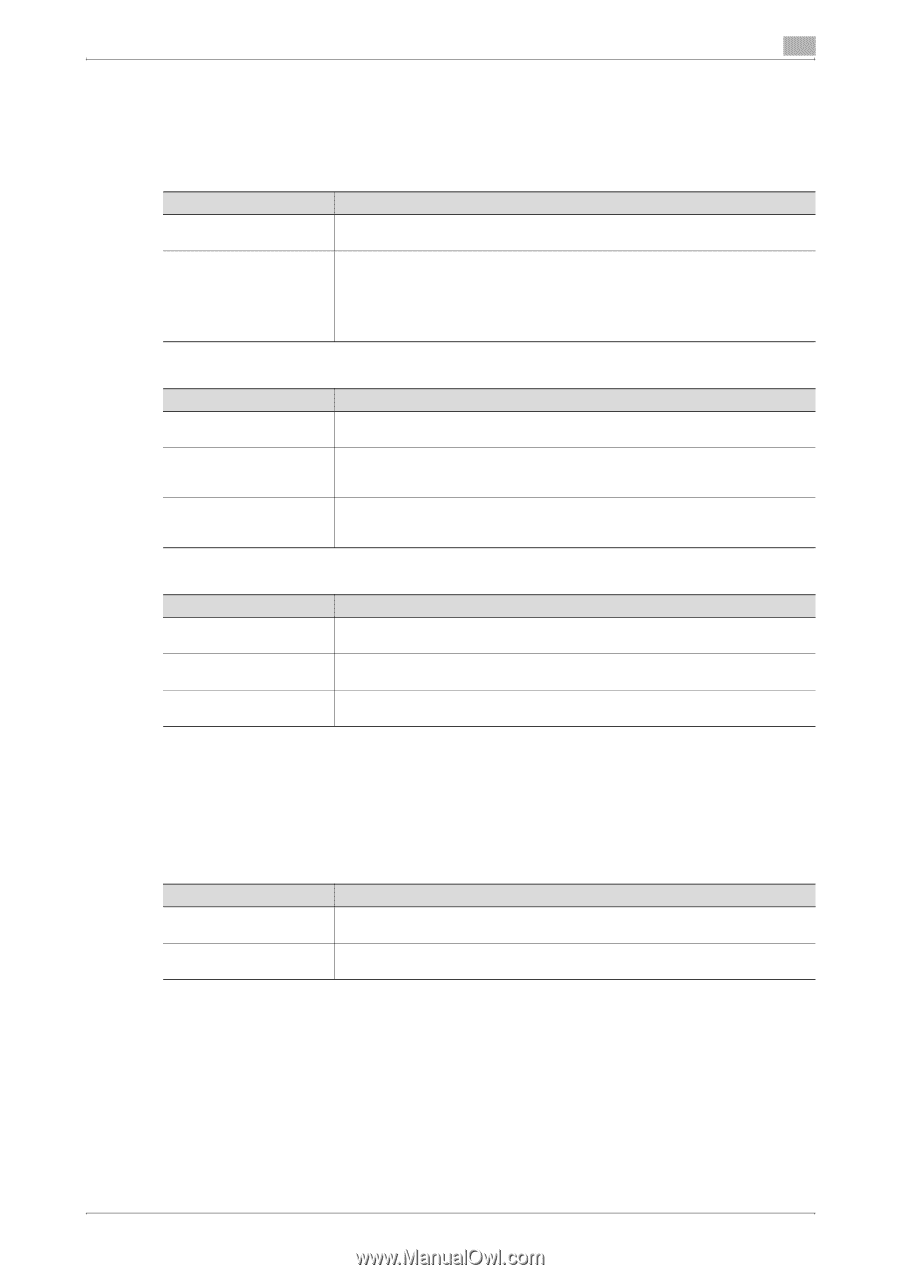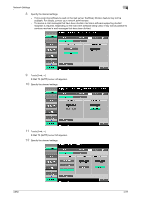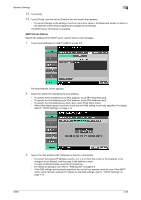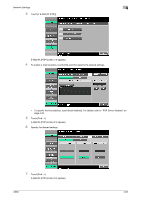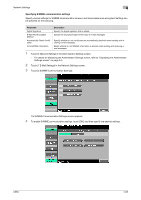Konica Minolta bizhub C650 bizhub C650 Network Scanner Operations User Guide - Page 241
E-Mail RX (POP
 |
View all Konica Minolta bizhub C650 manuals
Add to My Manuals
Save this manual to your list of manuals |
Page 241 highlights
Network Settings 4 4.10 E-Mail RX (POP) Specify these settings when authentication of the e-mail sender is performed by POP before SMTP. Settings can be specified for the following. E-Mail RX (POP) screen 1/4 Parameter POP Server Address Connection Timeout Description Specify the address of the POP server used to send e-mail messages. For details, refer to "POP Server Address" on page 4-64. If communication stops while an e-mail message is being received from the POP server, the e-mail reception operation is automatically aborted after a specified length of time has passed. Specify the length of time from the point when the reception stops to the point when the reception operation is to be aborted. To change the setting, touch [+] or [-] to specify the setting (in 30-second increments). (Range: 30 to 300 seconds) E-Mail RX (POP) screen 2/4 Parameter SSL Setting Port No. Port Number (SSL) Description Select whether or not SSL is used during e-mail receptions. When SSL is used, the communication settings are encrypted. Specify the number of the port used for communicating with the POP server. To change the setting, touch [Input], press the [C] (clear) key, and then use the keypad to type in the desired port number. (Range: 1 to 65535) Specify the port number when SSL is used. To change the setting, touch [Input], press the [C] (clear) key, and then use the keypad to type in the desired port number. (Range: 1 to 65535) E-Mail RX (POP) screen 3/4 Parameter Login Name Password APOP Authentication Description Specify the logon name for connecting to the POP server. Use the keyboard that appears in the touch panel to type in the logon name (63 characters or less). Specify the password for connecting to the POP server. Use the keyboard that appears in the touch panel to type in the password (15 characters or less). Select whether or not the logon name and password are encrypted when logging on to the POP server. ! Detail When using APOP to log on to the POP server, the password is encrypted with Digest-MD5. If "APOP Authentication" was set to "ON", it is not possible to log on to the server if the POP server is not compatible with APOP. E-Mail RX (POP) screen 4/4 Parameter Check for New Messages Polling Interval Description Select whether or not the server is automatically checked for received e-mail messages. Specify the polling interval. To change the setting, press the [C] (clear) key, and then use the keypad to type in the desired setting. (Range: 1 to 60) 1 Touch [5 Network Setting] in the Administrator Settings screen. - For details on displaying the Administrator Settings screen, refer to "Displaying the Administrator Settings screen" on page 3-5. 2 Touch [7 E-Mail Settings] in the Network Settings screen. C650 4-61