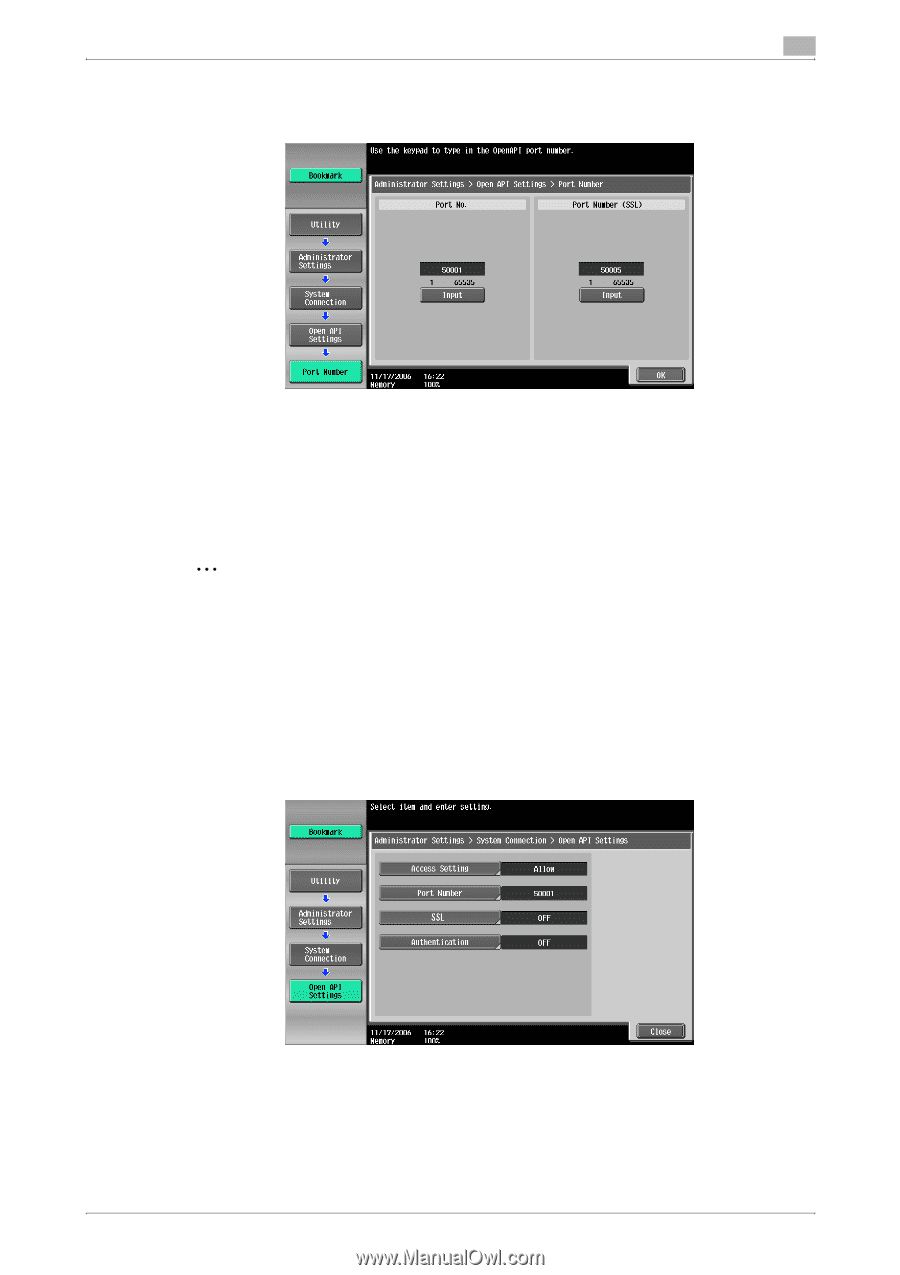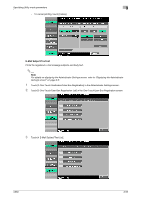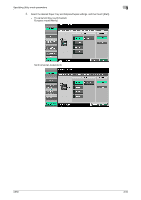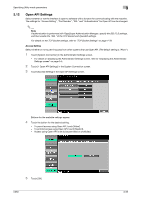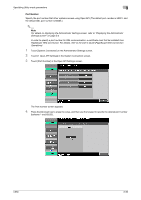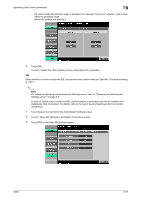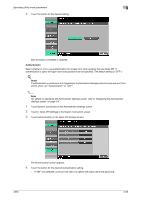Konica Minolta bizhub C650 bizhub C650 Network Scanner Operations User Guide - Page 178
SSL, Touch [SSL] in the Open API Settings screen.
 |
View all Konica Minolta bizhub C650 manuals
Add to My Manuals
Save this manual to your list of manuals |
Page 178 highlights
Specifying Utility mode parameters 3 - If a value outside the allowable range is specified, the message "Input error" appears. Type a value within the allowable range. When SSL settings are specified 5 Touch [OK]. The port number that other systems access using Open API is specified. SSL Select whether or not to encrypt with SSL access from other systems that use Open API. (The default setting is "OFF".) 2 Note For details on displaying the Administrator Settings screen, refer to "Displaying the Administrator Settings screen" on page 3-5. In order to specify a port number for SSL communication, a certificate must first be installed from PageScope Web Connection. For details, refer to the User's Guide [PageScope Web Connection Operations]. 1 Touch [System Connection] in the Administrator Settings screen. 2 Touch [1 Open API Settings] in the System Connection screen. 3 Touch [SSL] in the Open API Settings screen. C650 3-57