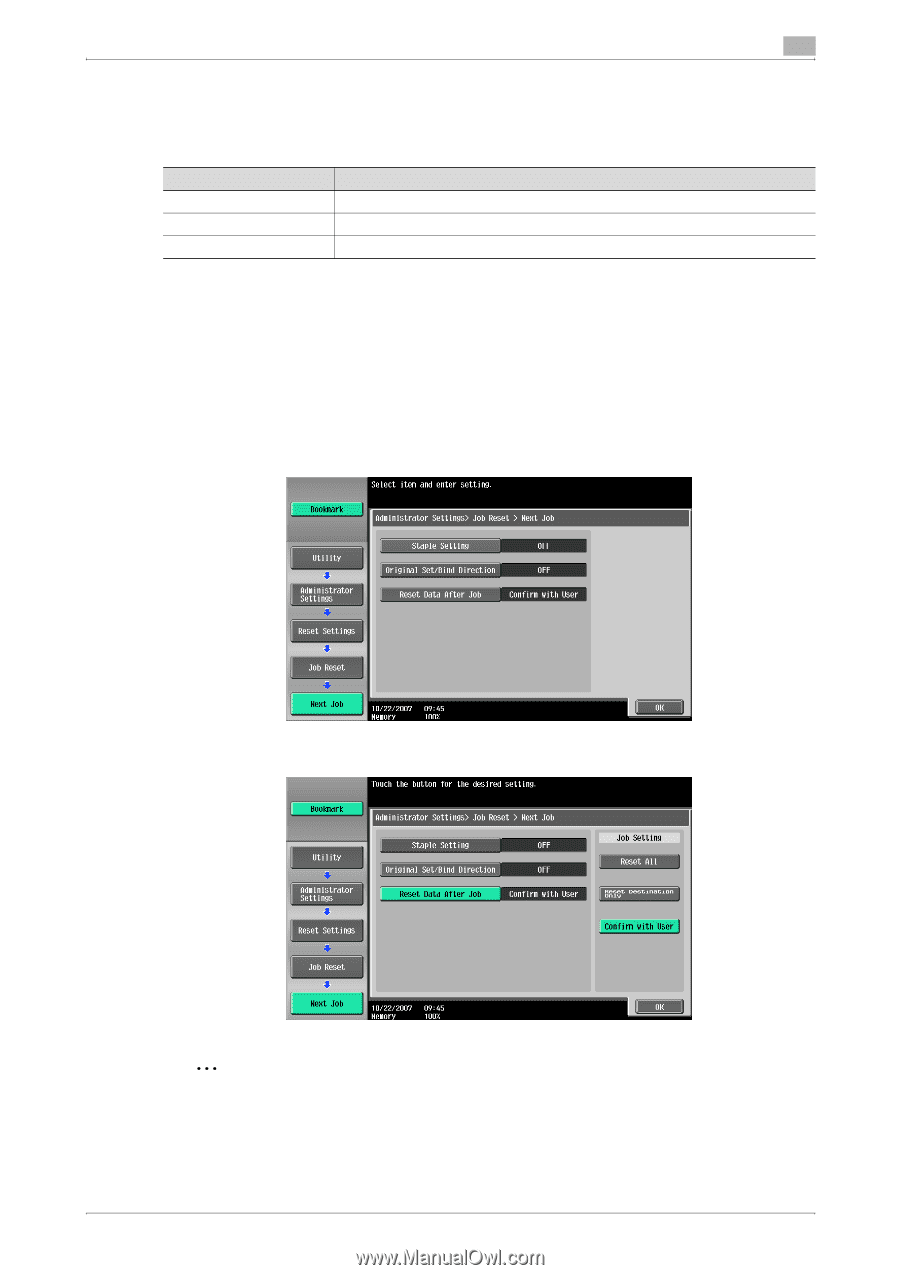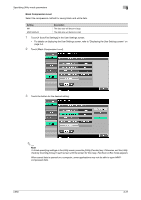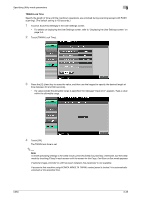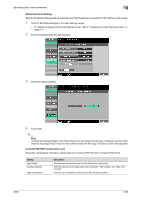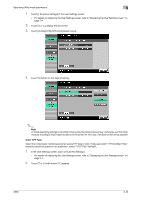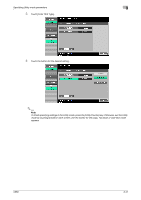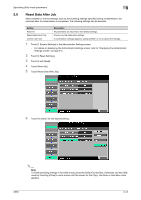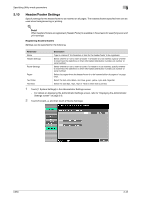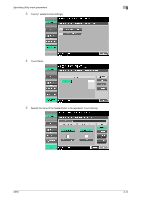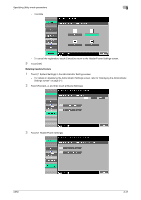Konica Minolta bizhub C650 bizhub C650 Network Scanner Operations User Guide - Page 163
Reset Data After Job, Touch [1 System Settings] in the Administrator Settings screen.
 |
View all Konica Minolta bizhub C650 manuals
Add to My Manuals
Save this manual to your list of manuals |
Page 163 highlights
Specifying Utility mode parameters 3 3.9 Reset Data After Job Select whether or not the settings, such as the scanning settings specified during a transmission, are canceled after the transmission is completed. The following settings can be selected. Setting Reset All Reset Destination Only Confirm with User Description All parameters are returned to their default settings. Cancel only the destination settings. A confirmation message appears, asking whether or not to cancel the settings. 1 Touch [1 System Settings] in the Administrator Settings screen. - For details on displaying the Administrator Settings screen, refer to "Displaying the Administrator Settings screen" on page 3-5. 2 Touch [9 Reset Settings]. 3 Touch [3 Job Reset]. 4 Touch [Next Job]. 5 Touch [Reset Data After Job]. 6 Touch the button for the desired setting. 2 Note To finish specifying settings in the Utility mode, press the [Utility/Counter] key. Otherwise, exit the Utility mode by touching [Close] in each screen until the screen for the Copy, Fax/Scan or User Box mode appears. C650 3-42