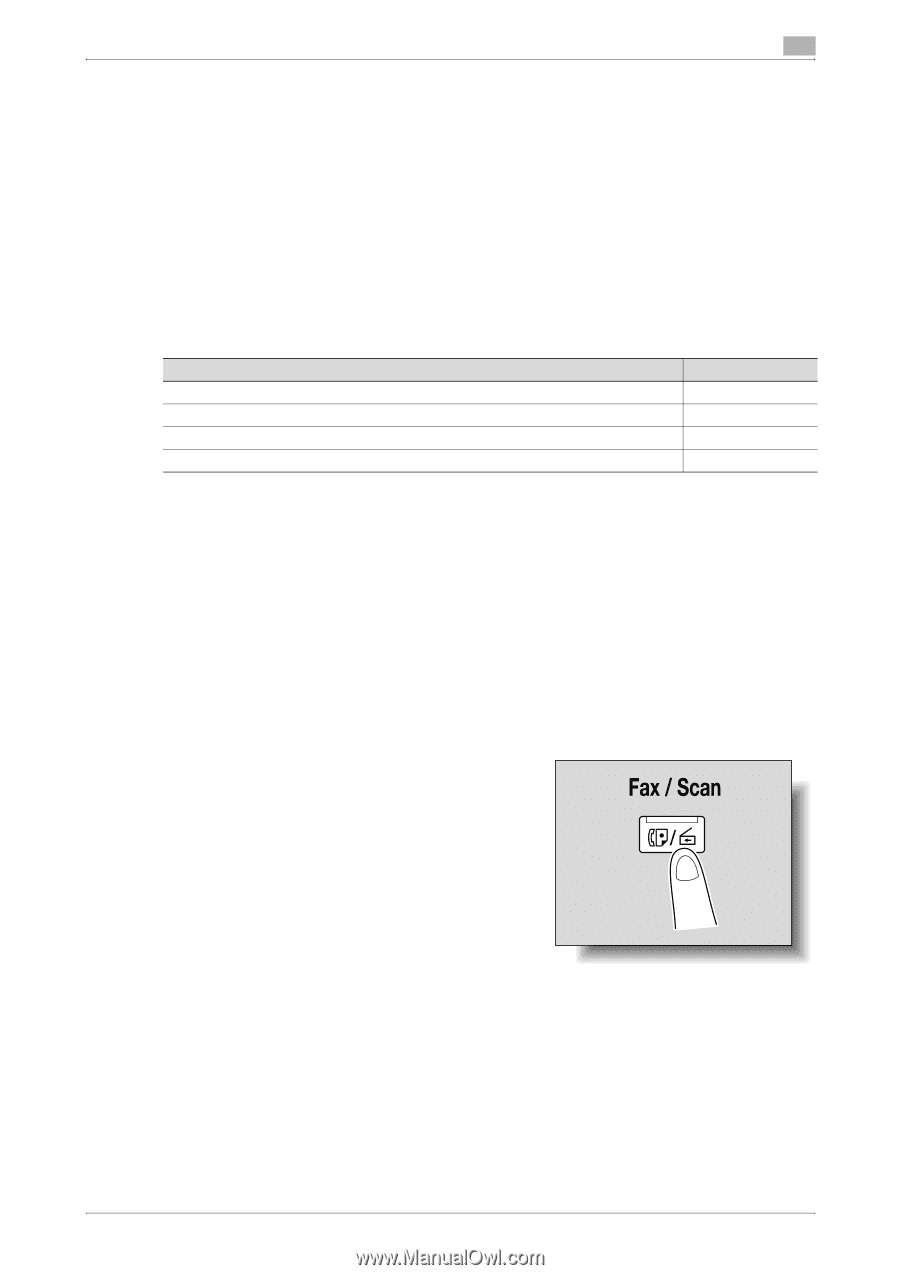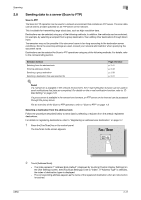Konica Minolta bizhub C650 bizhub C650 Network Scanner Operations User Guide - Page 72
Sending data to a server (WebDAV), WebDAV, Selecting a destination from the address book
 |
View all Konica Minolta bizhub C650 manuals
Add to My Manuals
Save this manual to your list of manuals |
Page 72 highlights
Scanning 2 2.9 Sending data to a server (WebDAV) WebDAV The WebDAV operation can be used in a network environment that contains a server compatible with WebDAV. The scan data can be sent to a folder specified on the server of the network. Destinations can be selected using any of the following methods. In addition, the methods can be combined, for example, by selecting a recipient from a group destination, then adding other destinations through direct input. Transmission may not be possible if the document name is too long according to the destination server conditions. Since the document name is used during transmission, consult your network administrator when specifying the document name. Destinations can be selected for WebDAV operations using any of the following methods. For details, refer to the corresponding section. Selection method Selecting from the address book Entering addresses directly Selecting a group destination Selecting a destination that was searched for Page reference p. 2-45 p. 2-47 p. 2-28 p. 2-31 ! Detail If a mail server is available in the network environment, the e-mail notification function can be used to send notifications that jobs are completed. For details, refer to "URL Notification Setting" on page 2-92. If a proxy server is available in the network environment, a WebDAV server on the Internet can be accessed through the proxy server. For an overview of WebDAV transmissions, refer to "Scan to WebDAV" on page 1-5. Selecting a destination from the address book Follow the procedure described below to send data by selecting a recipient from the already registered destinations. For details on registering destinations, refer to "Registering an address book destination" on page 3-7. 1 Press the [Fax/Scan] key in the control panel. The Fax/Scan mode screen appears. C650 2-45