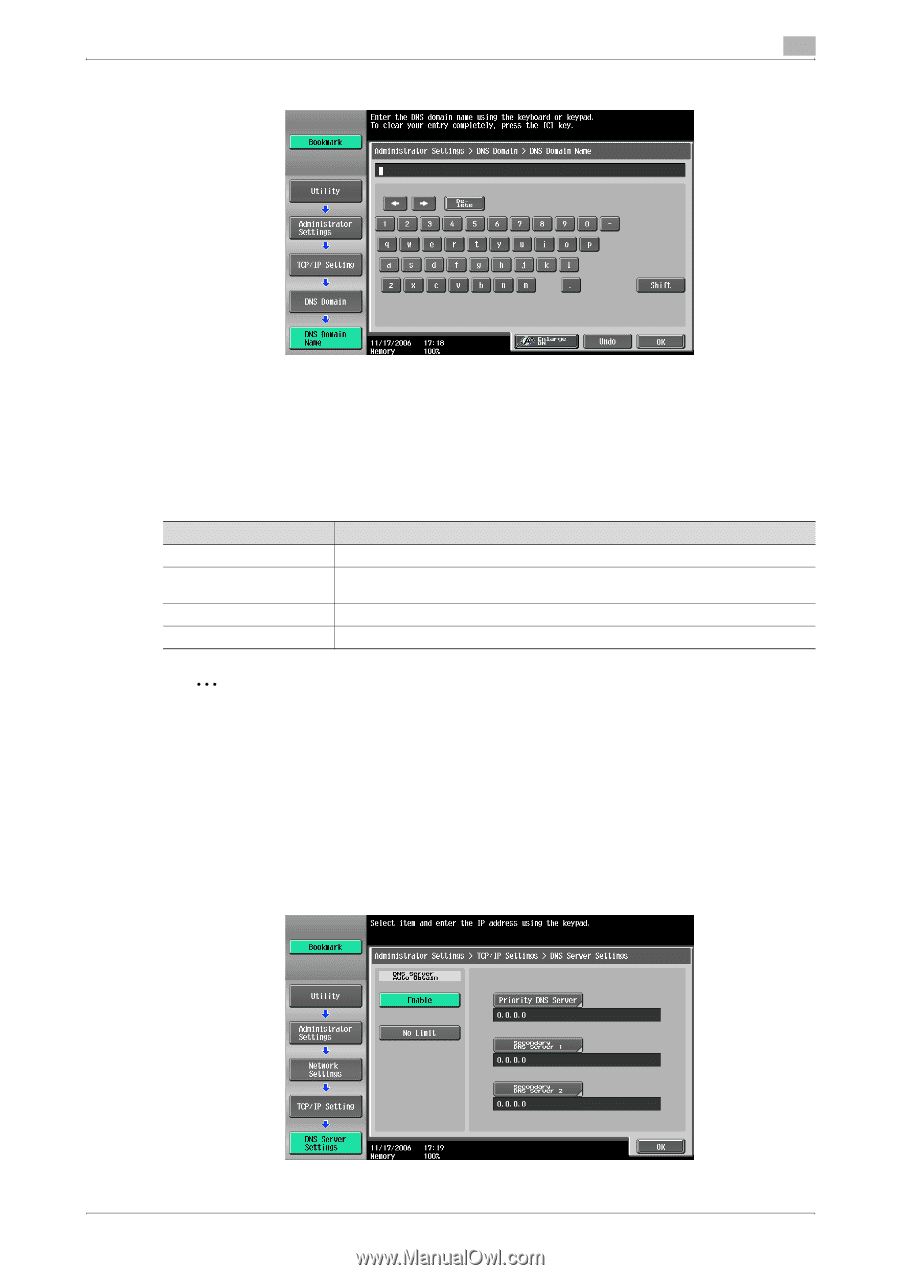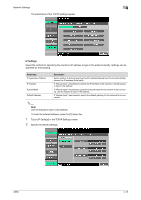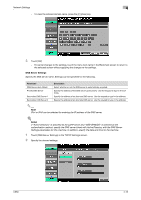Konica Minolta bizhub C650 bizhub C650 Network Scanner Operations User Guide - Page 196
DNS Server Settings, Touch [DNS Server Settings] in the TCP/IP Settings screen.
 |
View all Konica Minolta bizhub C650 manuals
Add to My Manuals
Save this manual to your list of manuals |
Page 196 highlights
Network Settings 4 - To clear the entered domain name, press the [C] (clear) key. 3 Touch [OK]. - To cancel changes to the settings, touch the menu item name in the Bookmark screen to return to the selected screen without applying the changes to the settings. DNS Server Settings Specify the DNS server name. Settings can be specified for the following. Parameter DNS Server Auto Obtain Priority DNS Server Secondary DNS Server 1 Secondary DNS Server 2 Description Select whether or not the DNS server is automatically acquired. Specify the address of the DNS server given priority. Use the keypad to type in the address. Specify the address of an alternate DNS server. Use the keypad to type in the address. Specify the address of an alternate DNS server. Use the keypad to type in the address. 2 Note IPv4 or IPv6 can be selected for entering the IP address of the DNS server. ! Detail If "Active Directory" is specified as the LDAP server and "GSS-SPNEGO" is selected as the authentication method, specify the DNS server linked with Active Directory with the DNS Server Settings parameters for this machine. In addition, specify the date and time for the machine. 1 Touch [DNS Server Settings] in the TCP/IP Settings screen. 2 Specify the desired settings. C650 4-16