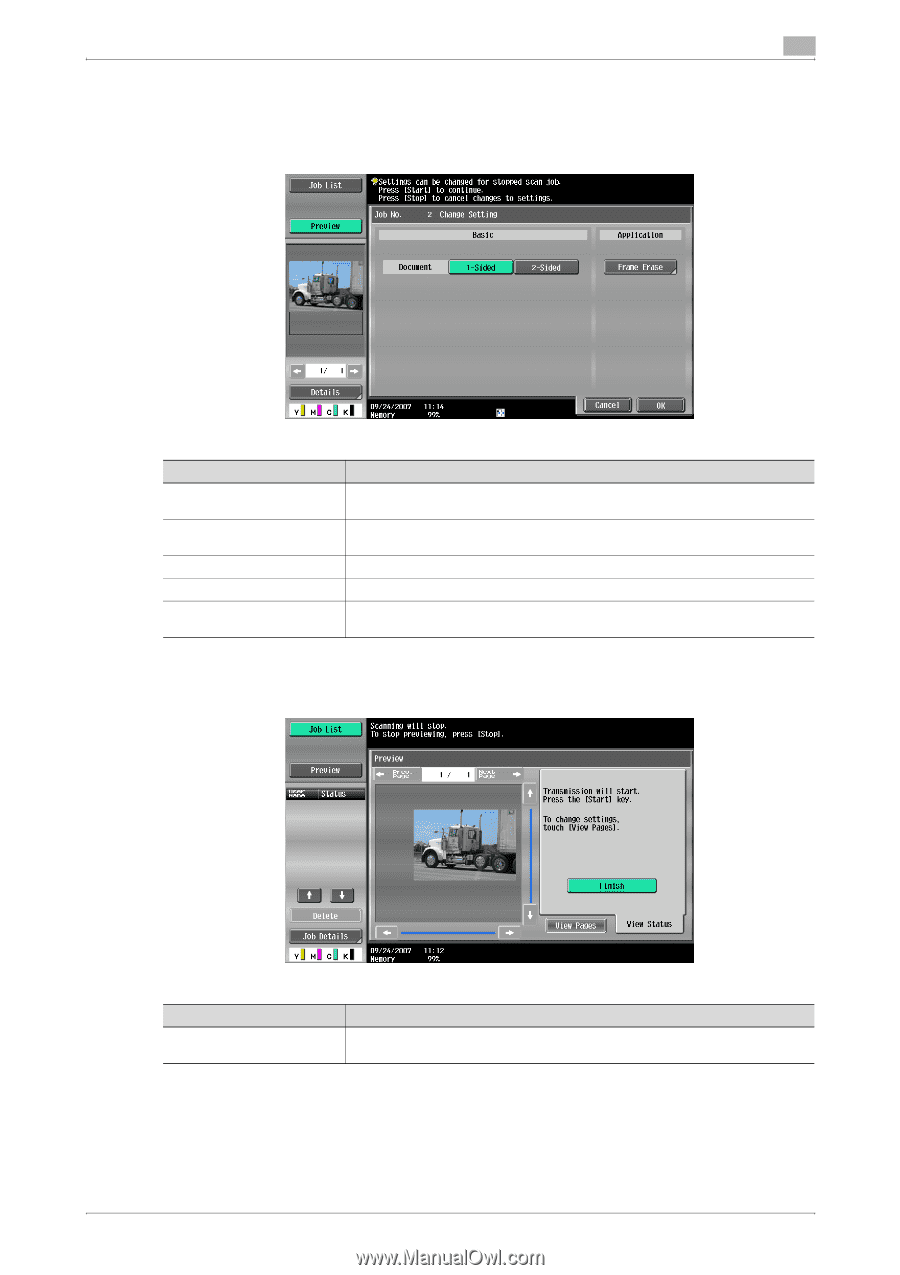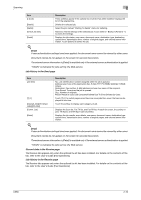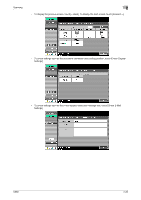Konica Minolta bizhub C650 bizhub C650 Network Scanner Operations User Guide - Page 42
Preview - View s - Change Setting, Preview - View Status, Sending after previewing, Parameter
 |
View all Konica Minolta bizhub C650 manuals
Add to My Manuals
Save this manual to your list of manuals |
Page 42 highlights
Scanning 2 Preview - View Pages - Change Setting The following settings specified before scanning the original can be changed. The new settings are applied to the originals scanned after the change of setting. Parameter Basic - Document Basic - Binding Position Basic - Original Size Application - Frame Erase Application - Center Erase Description Select whether a single-sided or double-sided document is to be scanned. If "Cover + 2-Sided" was selected, "Cover + 2-Sided" can also be selected. This item can be selected when the destination of "E-Mail", "User Box", "FTP", "SMB" or "WebDAV" is specified and "Book Copy" is not selected. This item can be selected when "Mixed Original" is specified. Specify the width of the area to be deleted from around the edge of the document. When [Center Erase] appears and is able to be selected, Center Erase can be specified. Preview - View Status Select whether or not to continue scanning. Item [Finish] Description To continue scanning after the currently displayed orijginal, make sure that [Finish] is not selected. Sending after previewing The following procedure describes the operations performed after a destination is specified with a Scan/Fax program, from the address book, or by directly entering the address, and the document is positioned. For details on specifying destinations, refer to the descriptions starting with "Using Scan/Fax programs" on page 2-18. C650 2-15