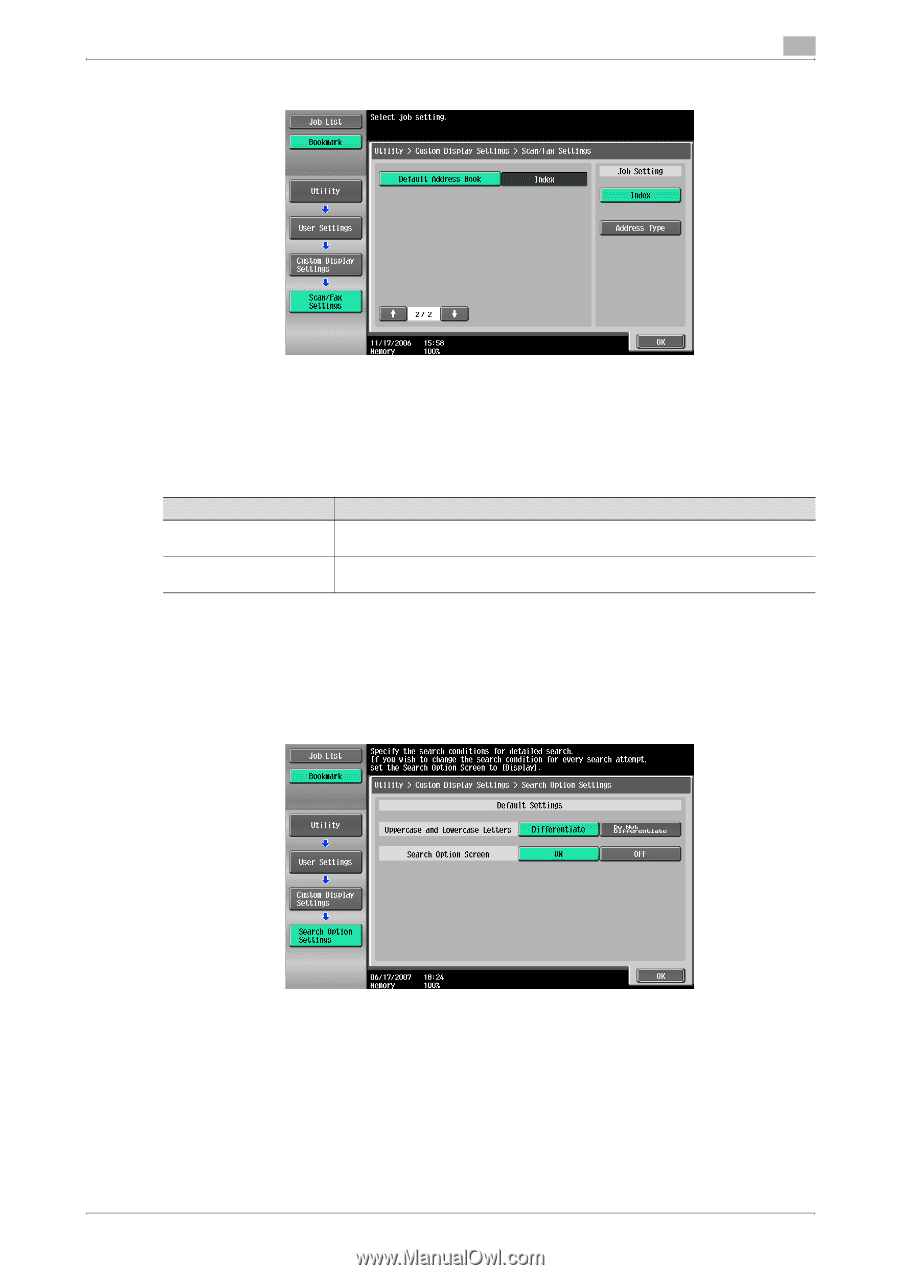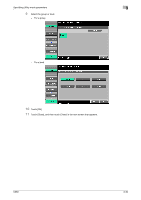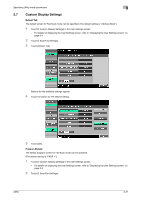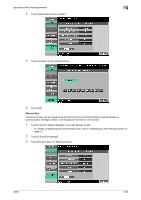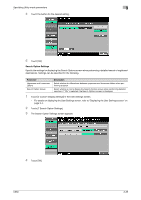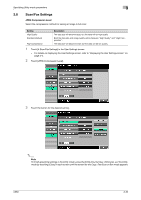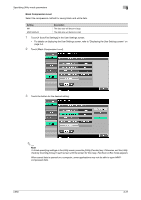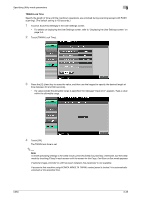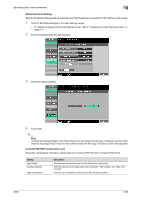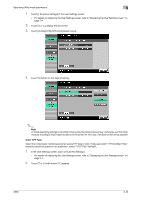Konica Minolta bizhub C650 bizhub C650 Network Scanner Operations User Guide - Page 156
Search Option Settings
 |
View all Konica Minolta bizhub C650 manuals
Add to My Manuals
Save this manual to your list of manuals |
Page 156 highlights
Specifying Utility mode parameters 3 4 Touch the button for the desired setting. 5 Touch [OK]. Search Option Settings Specify the settings for displaying the Search Options screen when performing a detailed search of registered destinations. Settings can be specified for the following. Parameter Uppercase and Lowercase Letters Search Option Screen Description Select whether to differentiate between uppercase and lowercase letters when performing a search. Select whether or not to display the Search Options screen when performing detailed searches. If "ON" is selected, the Search Options screen is displayed. 1 Touch [2 Custom Display Settings] in the User Settings screen. - For details on displaying the User Settings screen, refer to "Displaying the User Settings screen" on page 3-4. 2 Touch [7 Search Option Settings]. 3 The Search Option Settings screen appears. 4 Touch [OK]. C650 3-35