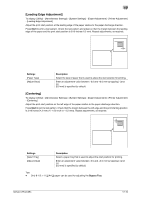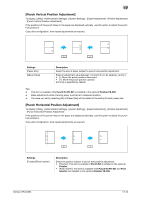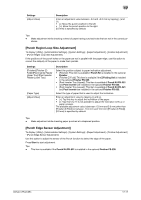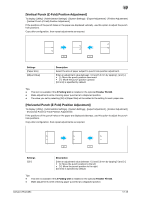Konica Minolta bizhub C754 bizhub C654/C754 Copy Operations User Guide - Page 159
[Center Staple Position]
 |
View all Konica Minolta bizhub C754 manuals
Add to My Manuals
Save this manual to your list of manuals |
Page 159 highlights
17 Settings [Punch Regist Loop Size Adjustment] [Punch Edge Sensor Adjustment] [Vertical Punch (Z-Fold) Position Adjustment] [Horizontal Punch (Z-Fold) Position Adjustment] [1st Z-Fold Position Adjustment] [2nd Z-Fold Position Adjustment] [Punch Unit Size Detect Sensor] [Post Inserter Tray Size Adjustment] Description If the positions of the punch holes on the paper are not in parallel with the paper edge, use this option to correct the obliquity of the paper to make them parallel. For details, refer to page 17-17. Use this option to adjust the sensor of the Punch function to detect the edge of the paper. For details, refer to page 17-17. If the positions of the punch holes on the paper are displaced vertically, use this option to adjust the punch hole positions. For details, refer to page 17-18. If the positions of the punch holes on the paper are displaced sideways, use this option to adjust the punch hole positions. For details, refer to page 17-18. Use this option to adjust the 1st Z-fold position. For details, refer to page 17-19. Use this option to adjust the 2nd Z-fold position. For details, refer to page 17-19. Use this option to adjust the sensor of the Punch function to detect the edge of the paper. For details, refer to page 17-20. If the size of the paper loaded into the post inserter is not detected correctly, use this option to automatically adjust it so that it is detected correctly. For details, refer to page 17-20. [Center Staple Position] To display: [Utility] - [Administrator Settings] - [System Settings] - [Expert Adjustment] - [Finisher Adjustment] - [Center Staple Position] If the staple position is not on the fold line on saddle-stitched paper, use this option to align the staple position on the fold. Copy after configuration, then repeat adjustments as required. Settings [Paper Size] [Adjust Value] Description Select the size of paper that is used to adjust the staple position. Enter an adjustment value between -10.0 and +10.0 mm by tapping [-] and Move the staple position to the left. • [+]: Move the staple position to the right. [0.0 mm] is specified by default. Tips - The above adjustment is available if Saddle Stitcher is installed on the optional Finisher. - Adjust the half-fold position before adjusting the center staple position. - Make adjustment while checking paper stapled at a displaced position. - The value you set by selecting [All] in [Paper Size] will be added to the setting for each paper size. - For adjustments to put staples parallel with the left edge of paper, contact your service representative for instructions. bizhub C754/C654 17-13