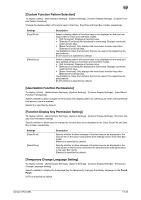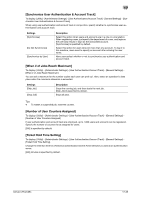Konica Minolta bizhub C754 bizhub C654/C754 Copy Operations User Guide - Page 184
[Synchronize User Authentication & Account Track], [When # of Jobs Reach Maximum]
 |
View all Konica Minolta bizhub C754 manuals
Add to My Manuals
Save this manual to your list of manuals |
Page 184 highlights
17 [Synchronize User Authentication & Account Track] To display: [Utility] - [Administrator Settings] - [User Authentication/Account Track] - [General Settings] - [Synchronize User Authentication & Account Track] When using user authentication and account track in conjunction, specify whether to synchronize user authentication and account track. Settings [Synchronize] [Do Not Synchronize] [Synchronize by User] Description Select this option when users and accounts are in a one-on-one relation. When registering a user, just specify the department of a user, and login as the user also results in login as the associated account. [Synchronize] is specified by default. Select this option for users who join more than one account. To log in to this machine, users need to specify an account after entering the user name. Have users select whether or not to synchronize user authentication and account track. [When # of Jobs Reach Maximum] To display: [Utility] - [Administrator Settings] - [User Authentication/Account Track] - [General Settings] [When # of Jobs Reach Maximum] You can set a maximum for the number copies each user can print out. Here, select an operation to take place when the maximum allowance is exceeded. Settings [Skip Job] [Stop Job] Description Stops the running job, and then starts the next job. [Skip Job] is specified by default. Stops all jobs. Tips - To restart a suspended job, reset the counter. [Number of User Counters Assigned] To display: [Utility] - [Administrator Settings] - [User Authentication/Account Track] - [General Settings] [Number of User Counters Assigned] If user authentication and account track are employed, up to 1,000 users and accounts can be registered. Specify the number of counters to be assigned for users. [500] is specified by default. [Ticket Hold Time Setting] To display: [Utility] - [Administrator Settings] - [User Authentication/Account Track] - [General Settings] [Ticket Hold Time Setting] Change the retention time for a Kerberos authentication ticket if Active Directory is used as an authentication server. [600] minutes is specified by default. bizhub C754/C654 17-38