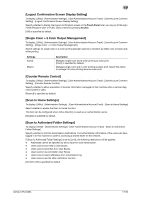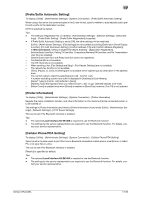Konica Minolta bizhub C754 bizhub C654/C754 Copy Operations User Guide - Page 200
[Automatic Image Rotation], [System Connection]
 |
View all Konica Minolta bizhub C754 manuals
Add to My Manuals
Save this manual to your list of manuals |
Page 200 highlights
17 [Automatic Image Rotation] To display: [Utility] - [Administrator Settings] - [Copier Settings] - [Automatic Image Rotation] Select the setting in which the image is to be automatically rotated if the original orientation is different from the paper orientation. Settings [When Auto Paper/Auto Zoom/Reduce is set] [When Auto Paper/Auto Zoom is set] [When Auto Zoom/Reduce is set] [When Auto Zoom is set] Description The original image is automatically rotated when [Paper] is set to [Auto], and [Zoom] to [Auto] or Reduce. The original image is automatically rotated when [Paper] is set to [Auto], and [Zoom] to [Auto]. [When Auto Paper/Auto Zoom is set] is specified by default. The original image is automatically rotated when [Paper] is set to [Auto], and [Zoom] to Reduce. The original image is automatically rotated when [Zoom] is set to [Auto]. [System Connection] To display: [Utility] - [Administrator Settings] - [System Connection] Configure settings to establish the association of this machine and other system. Settings [OpenAPI Settings] [Prefix/Suffix Automatic Setting] [Printer Information] [Cellular Phone/PDA Setting] Description To use application software that communicates with this machine via OpenAPI, configure the OpenAPI settings of this machine. When using a fax server that communicates in the E-mail format, specify whether to automatically add a prefix and a suffix to the destination number. Register the name, installation location, and other information on this machine that the connected system is to be notified of. Select whether to allow users to print files from a Bluetooth-compatible mobile phone, smartphone, or tablet PC, or to save files in a box. bizhub C754/C654 17-54