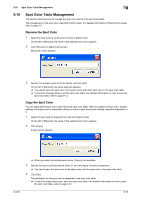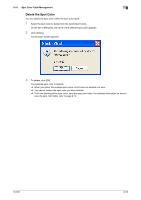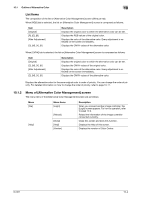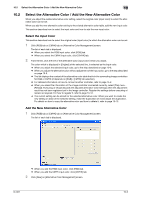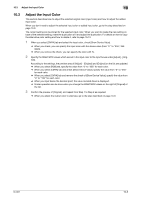Konica Minolta bizhub PRESS C6000 IC-601 Color Centro User Guide - Page 101
Select from Spot Color]
 |
View all Konica Minolta bizhub PRESS C6000 manuals
Add to My Manuals
Save this manual to your list of manuals |
Page 101 highlights
10.1 Outline of Alternative Color 10 Item [RGB] [CMYK] (list) [Show Device Value] [Original] [After Adjustment] [R], [G], [B] [C], [M], [Y], [K] [Select from Spot Color] [Priority] [New] [Delete] [Copy] [Register] [Help] Status bar Description Displays the screen to set the alternative color for specific RGB color within the job. Displays the screen to set the alternative color for specific CMYK color within the job. Displays the content of the alternative color table that is in the connecting image controllers for RGB or CMYK (it depends on [RGB] / [CMYK] tab selection). Allows you to set when you select [CMYK] tab. When you check, you can specify the color with the device value (from 0 to 255; 256 steps). When you remove the check, you can specify the color with % (from 0 to 100). Displays the original color to which the alternative color can be set. Displays the color of the alternative color. Every adjustment is reflected on the screen immediately. Displays the RGB values of the original color. Displays the CMYK values of the alternative color. Click to set the alternative color from the spot color. Allows you to set the priority when there are multiple alternative colors for one original color using and . Adds the new alternative color setting. Deletes the alternative color setting you selected from the alternative color table. Duplicate the alternative color setting. Registers the adjustment result in the image controller. Displays the Help of this screen. Displays the IP address and the port number of the image controller connected currently. IC-601 10-3