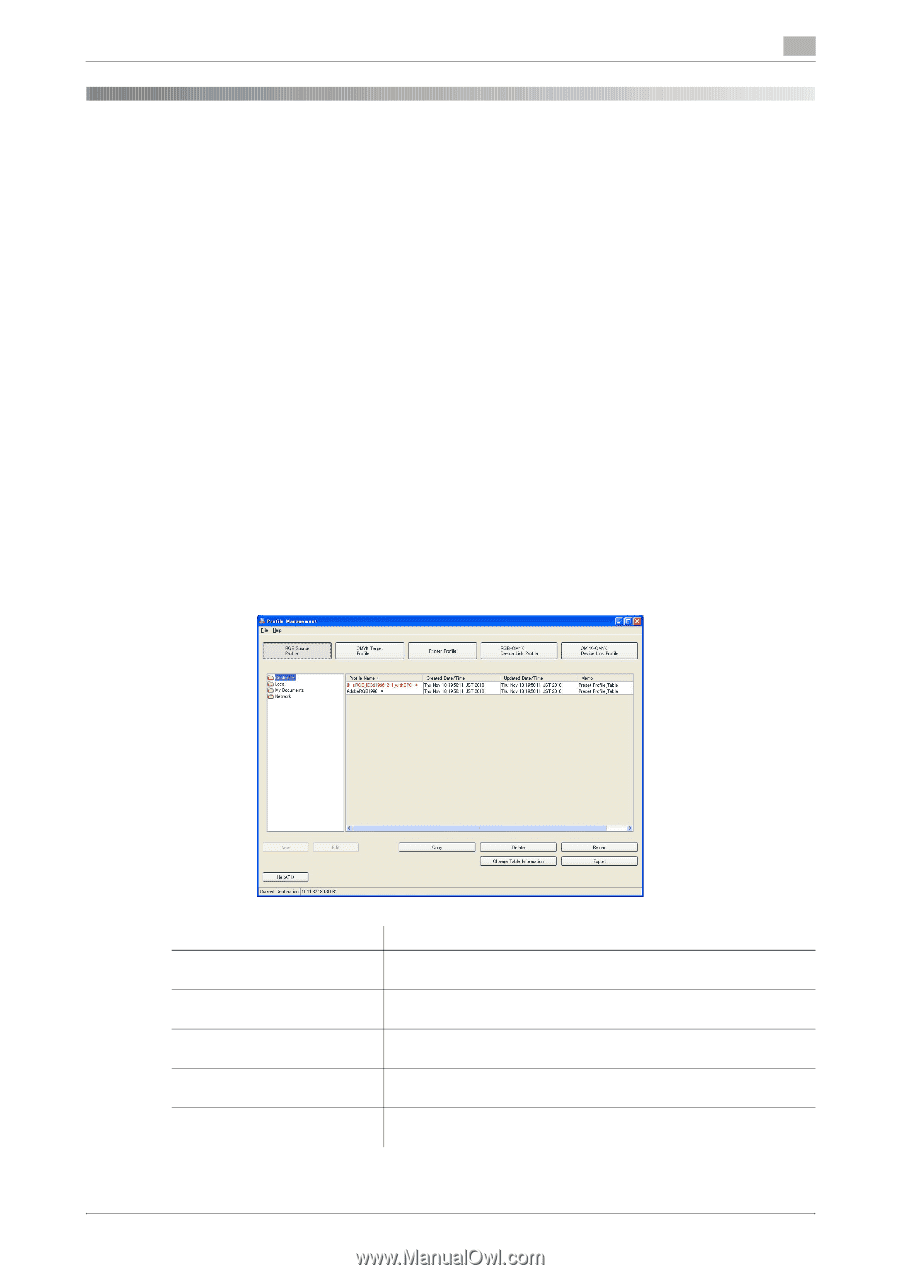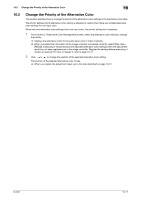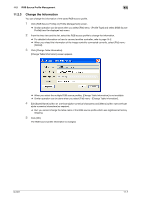Konica Minolta bizhub PRESS C6000 IC-601 Color Centro User Guide - Page 114
Outline of Profile Management
 |
View all Konica Minolta bizhub PRESS C6000 manuals
Add to My Manuals
Save this manual to your list of manuals |
Page 114 highlights
11.1 Outline of Profile Management 11 11 Profile Management 11.1 Outline of Profile Management Use of the Color Centro enables to manage several profiles which are saved to the Local computer, Network computer, and the image controller, and are necessary for the color printing. The types of profile which Color Centro manages are as follows; - RGB Source Profile - CMYK Target Profile - Printer Profile - RGB-CMYK Device Link Profile - CMYK-CMYK Device Link Profile In addition, Color Centro can register 50 profiles at the maximum to the image controller when the size of each profile is 10 MB or less. Color Centro manages profiles, and also it creates and edits those by starting the "Color Centro Profiler" utility. 11.1.1 [Profile Management] screen The profile management function of Color Centro uses [Profile Management] screen. [Profile Management] screen appears by clicking [Profile Management] button on the [Launcher] screen. To close this screen, select [Close] from [File] menu. [Profile Management] screen is composed as follows; Item [RGB Source Profile] [CMYK Target Profile] [Printer Profile] [RGB-CMYK Device Link Profile] [CMYK-CMYK Device Link Profile] Description According to the selection of the tree view, displays the saved RGB source profile. According to the selection of the tree view, displays the saved CMYK target profile. According to the selection of the tree view, displays the saved printer profile. According to the selection of the tree view, displays the saved RGBCMYK device link profile. According to the selection of the tree view, displays the saved CMYK-CMYK target profile. IC-601 11-2