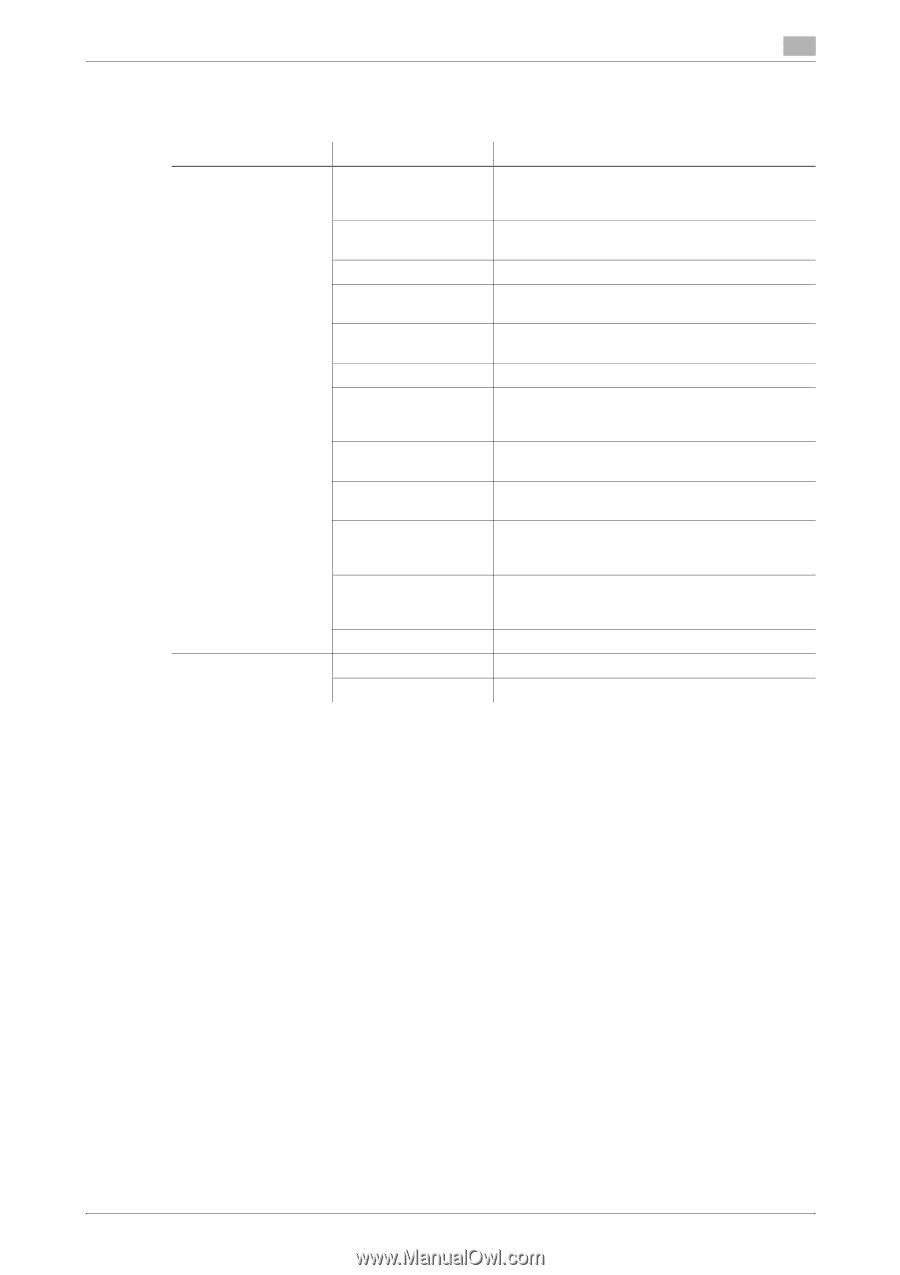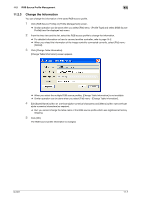Konica Minolta bizhub PRESS C6000 IC-601 Color Centro User Guide - Page 116
Menu of [Profile Management] screen
 |
View all Konica Minolta bizhub PRESS C6000 manuals
Add to My Manuals
Save this manual to your list of manuals |
Page 116 highlights
11.1 Outline of Profile Management 11 11.1.2 Menu of [Profile Management] screen The menu items of the [Profile Management] screen are as follows; Menu [File] [Help] Menu Items [Login] [Profile Type] [Reload] [Sort] [Change Table Information] [Delete] [Copy] [New] [Edit] [Export] [Import] [Close] [Help] [Version] Description When you connect another image controller, the [Login] screen appears. For how to operate it, refer to page 14-2. From the displayed sub menu, allows you to select the profile type to display on the list. Updates the information of the list. Sorts the content of the list by the selected list item. For how to operate it, refer to page 14-3. Changes the table information (Saved Name, Memo) of the profile which is selected from the list. Deletes the profile selected from the list. Makes a duplication of the selected profile from the list within [Controller], when [Controller] is selected on the tree view. Starts "Color Centro Profiler" utility and creates the new profile. Starts "Color Centro Profiler" utility and edits the selected profile from the list. Exports the selected tone curve on the list to [Local]/[My Documents]/[Network], when [Controller] is selected on the tree view. Imports the profile selected on the list to [Controller], when [Local], [My Documents] or [Network] is selected on the tree view. Close this screen and exits this function. Displays the Help of this screen. Displays the version of Color Centro. IC-601 11-4