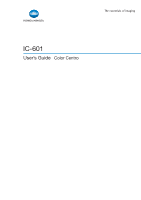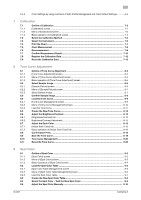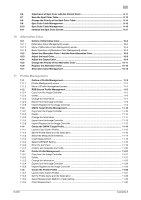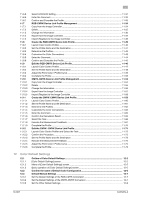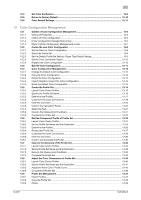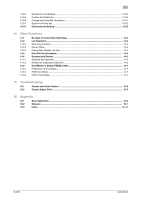IC-601
Contents-3
9.6
Adjustment of Spot Color with the Printed Chart
......................................................................
9-11
9.7
Save the Spot Color Table
............................................................................................................
9-13
9.8
Change the Priority of the Spot Color Table
..............................................................................
9-14
9.9
Spot Color Table Management
....................................................................................................
9-15
9.10
Spot Color Table Management
....................................................................................................
9-19
9.11
Initialize the Spot Color Screen
...................................................................................................
9-21
10
Alternative Color
10.1
Outline of Alternative Color
..........................................................................................................
10-2
10.1.1
[Alternative Color Management] screen
...........................................................................................
10-2
10.1.2
Menu of [Alternative Color Management] screen
............................................................................
10-4
10.1.3
Basic Operation of [Alternative Color Management] screen
............................................................
10-5
10.2
Select the Alternative Color / Add the New Alternative Color
..................................................
10-6
10.3
Adjust the Input Color
...................................................................................................................
10-8
10.4
Adjust the Output Color
................................................................................................................
10-9
10.5
Change the Priority of the Alternative Color
............................................................................
10-11
10.6
Register the Alternative Color
...................................................................................................
10-12
10.7
Alternative Color Management
..................................................................................................
10-13
11
Profile Management
11.1
Outline of Profile Management
....................................................................................................
11-2
11.1.1
[Profile Management] screen
...........................................................................................................
11-2
11.1.2
Menu of [Profile Management] screen
.............................................................................................
11-4
11.2
RGB Source Profile Management
...............................................................................................
11-5
11.2.1
Copy from the Image Controller
......................................................................................................
11-5
11.2.2
Delete
...............................................................................................................................................
11-6
11.2.3
Change the Information
...................................................................................................................
11-7
11.2.4
Export from the Image Controller
....................................................................................................
11-8
11.2.5
Import (Register) to the Image Controller
........................................................................................
11-9
11.3
CMYK Target Profile Management
...........................................................................................
11-10
11.3.1
Copy from the Image Controller
....................................................................................................
11-10
11.3.2
Delete
.............................................................................................................................................
11-10
11.3.3
Change the Information
.................................................................................................................
11-11
11.3.4
Export from the Image Controller
..................................................................................................
11-12
11.3.5
Import (Register) to the Image Controller
......................................................................................
11-12
11.4
Create the CMYK Target Profile
................................................................................................
11-14
11.4.1
Launch Color Centro Profiler
.........................................................................................................
11-15
11.4.2
Set the Profile Name and the Destination
......................................................................................
11-16
11.4.3
Select the Measurement Method
...................................................................................................
11-17
11.4.4
Chart Measurement
.......................................................................................................................
11-18
11.4.5
Select UCR/GCR Setting
...............................................................................................................
11-19
11.4.6
Enter the Comment
........................................................................................................................
11-19
11.4.7
Confirm and Complete the Profile
.................................................................................................
11-20
11.5
Printer Profile Management
.......................................................................................................
11-21
11.5.1
Copy from the Image Controller
....................................................................................................
11-21
11.5.2
Delete
.............................................................................................................................................
11-22
11.5.3
Change the Information
.................................................................................................................
11-23
11.5.4
Export from the Image Controller
..................................................................................................
11-24
11.5.5
Import (Register) to the Image Controller
......................................................................................
11-25
11.6
Create the Printer Profile
...........................................................................................................
11-26
11.6.1
Launch Color Centro Profiler
.........................................................................................................
11-27
11.6.2
Set the Profile Name and the Destination
......................................................................................
11-28
11.6.3
Select Measurement Method / Paper Setting
................................................................................
11-29
11.6.4
Chart Measurement
.......................................................................................................................
11-30