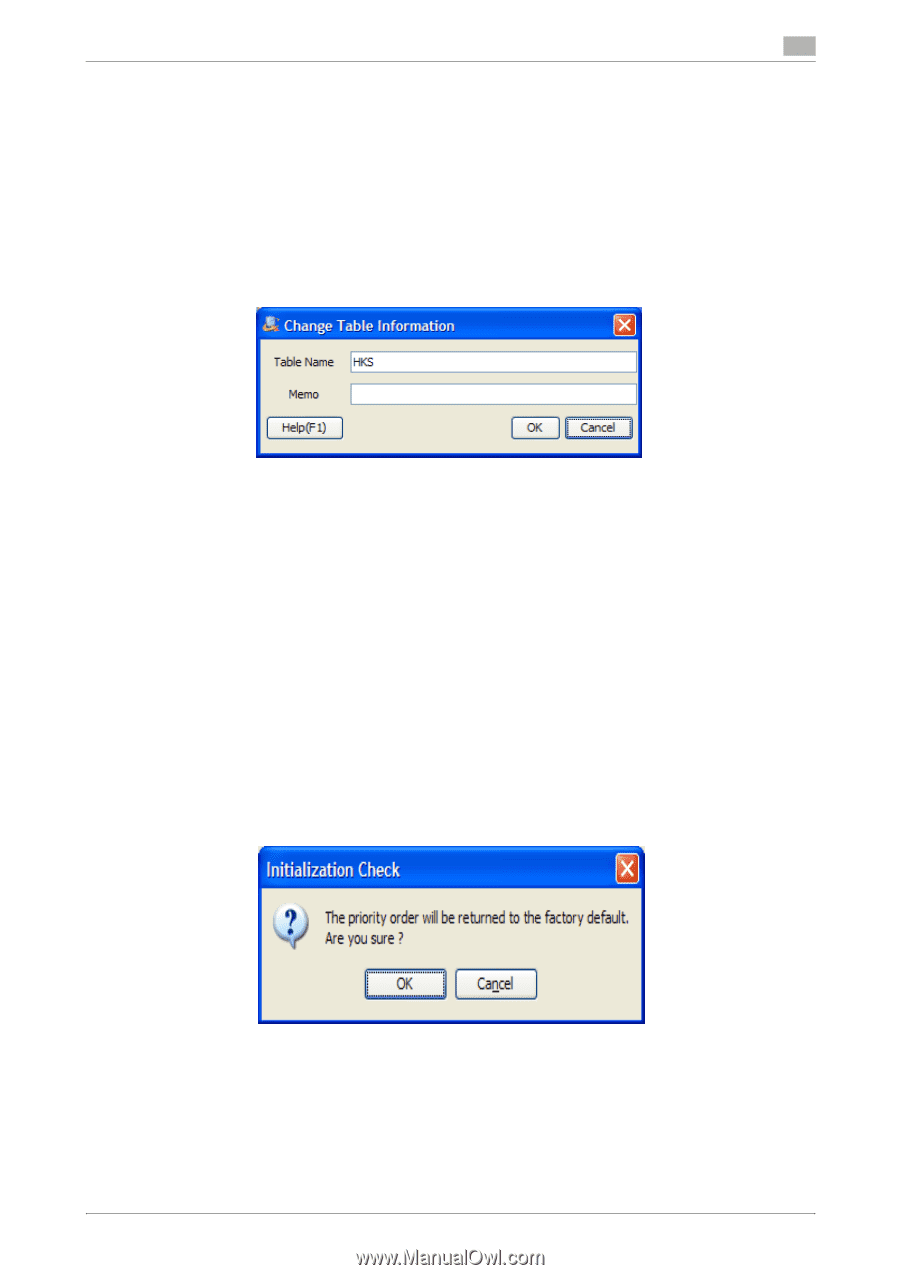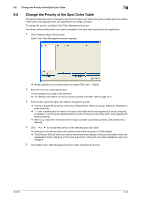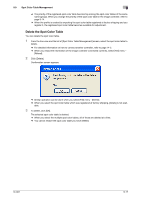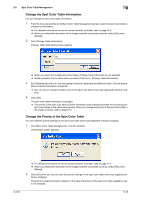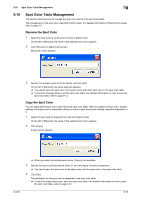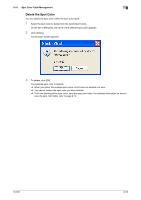Konica Minolta bizhub PRESS C6000 IC-601 Color Centro User Guide - Page 95
Change the Spot Color Table Information, Change the Priority of the Spot Color Table
 |
View all Konica Minolta bizhub PRESS C6000 manuals
Add to My Manuals
Save this manual to your list of manuals |
Page 95 highlights
9.9 Spot Color Table Management 9 Change the Spot Color Table Information You can change the spot color table information. 1 From the tree view and the list of [Spot Color Table Management] screen, select the spot color table to change the information. % For detailed information on how to connect another controller, refer to page 14-2. % When you reload the information of the image controller connected currently, select [File] menu - [Reload]. 2 Click [Change Table Information]. [Change Table Information] screen appears. % When you select the multiple spot color tables, [Change Table Information] is not available. % Similar operation can be done when you select [File] menu - [Change Table Information]. 3 Edit [Table Name] (within 31 one-byte alpha-numerical characters) and [Memo] (within 128 one-byte al- pha-numerical characters) as required. % But, you cannot change the table name of the spot color table which was registered at factory ship- ping. 4 Click [OK]. The spot color table information is changed. % The priority of the spot color table of which information was changed becomes the top among the spot color tables of the same name (group). When you change the priority of the spot color table in the image controller, refer to page 9-14. Change the Priority of the Spot Color Table You can reset the priority settings of the spot color table which was registered at factory shipping. 1 Click [Spot Color Table Management] - [Factory Default]. Confirmation screen appears. % For detailed information on how to connect another controller, refer to page 14-2. % When you reload the information of the image controller connected currently, select [File] menu - [Reload]. 2 Click [OK] when you want to reset the priority settings of the spot color table which was registered at factory shipping. The priority is reset to the factory default. In this case, the priority of the spot color table created by user is not changed. IC-601 9-18