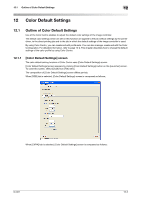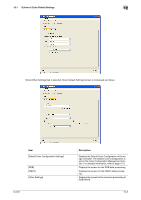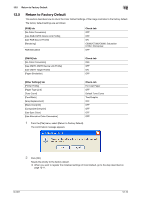Konica Minolta bizhub PRESS C6000 IC-601 Color Centro User Guide - Page 196
Menu of [Color Default Settings] screen, Basic operation of [Color Default Settings] screen
 |
View all Konica Minolta bizhub PRESS C6000 manuals
Add to My Manuals
Save this manual to your list of manuals |
Page 196 highlights
12.1 Outline of Color Default Settings 12 12.1.2 Menu of [Color Default Settings] screen The menu items of the [Color Default Settings] screen are as follows; Menu [File] [Help] Menu Items [Login] [Return to Factory Default] [Refresh] [Color Verification] [Close] [Help] [Version] Description When you connect another image controller, the [Login] screen appears. For how to operate it, refer to page 14-2. Resets the color default setting to the factory default. Reloads the information of the image controller connected currently. Allows you to set the color bar and the color setting information which is printed on the job outputting. Close this screen and exits this function. Displays the Help of this screen. Displays the version of Color Centro. 12.1.3 Basic operation of [Color Default Settings] screen This section describes basic operation of [Color Default Settings] screen. 1 Confirm the name of Default Color Configuration. % For detailed information on how to confirm the name of Default Color Configuration, refer topage 10-6. 2 Set the default settings of the RGB-CMYK conversion manually. % For detailed information on how to set the RGB-CMYK conversion, refer to page 12-7. 3 Set the default settings of the CMYK-CMYK conversion manually. % For detailed information on how to set the CMYK-CMYK conversion, refer to page 12-7 4 Set the default settings of other settings manually. % For detailed information on how to set the other settings, refer topage 12-8 5 Set the color bar and the color setting information which is printed on the job outputting. % For detailed information on how to set the color bar and the color setting information, refer to page 12-9 6 If necessary, reset the color default setting to the factory default. % For how to operate it, refer to page 12-10. 7 Register the settings in the image controller. % On how to register it, refer to page 12-11. IC-601 12-5